This article applies to:
- Revu 12
- Revu 11
Problem
You’re using the AutoMark feature to create bookmarks or page labels, and the following error message appears whenever you select a page region:
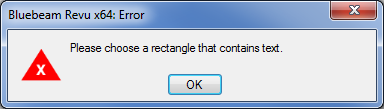
Why is this Happening?
This happens because the area you’ve defined when selecting a page region doesn’t contain searchable font or text data. You’ll typically see this if the letters were created as vector data, or if the whole PDF was created with a scanner. In the latter case it’s important to know that a scanned PDF is just a picture of the document that has nothing in the way of embedded text or font data.
Solution
The first thing you should do is press Ctrl+Shift+A to find out if the area you’ve selected contains searchable text. Once you’ve done this, all searchable text on the page will highlight in blue. If you find that the text isn’t searchable, you can use the OCR (Optical Character Recognition) function in Bluebeam Revu eXtreme to transform the PDF into a text-searchable document.
Troubleshooting
Revu 2017 & Below
Error Message
