Applies to:
- Revu 2017 and older
Summary
What to do if your scanner isn’t recognized or found in Bluebeam Revu 9.2.1 or below.
Relevant Products
Bluebeam Revu 9.2.1 and below
Problem
You’re trying to create a PDF file by scanning a document, but Revu isn’t able to find the scanner.
Solution
You’ll need to confirm whether or not the scanner appears in Scanners and Cameras in the Windows Control Panel. To do this:
- Click Start > Control Panel.
- When the Control Panel opens, click Scanners and Cameras.
If Windows does recognize your scanner through WIA, it should also be found in Revu 9.2.1 and below. However, some devices support both TWAIN and WIA, so you may just need to add or update the scanner driver if you’re using an older version of Revu.
Although Bluebeam Revu 9.2.1 and below uses the Windows Image Acquisition (WIA) interface for scanners, TWAIN drivers are supported as of version 9.5. So if your scanner only uses TWAIN drivers, you’ll need to upgrade to a newer version. - If the scanner isn’t listed, add it to the list by clicking Add Device.
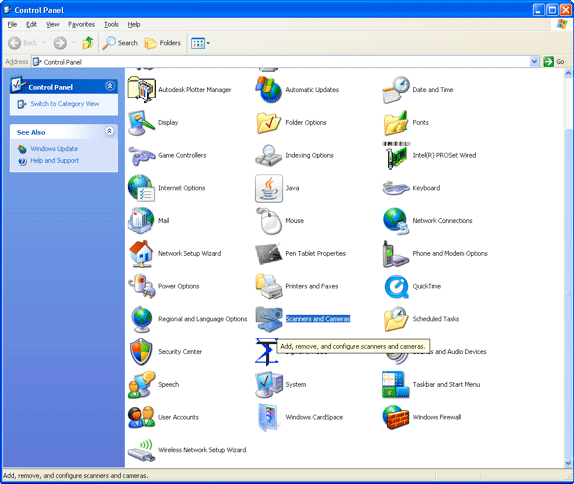
Troubleshooting
Revu 2017 & Below
Compatibility
What to do if your scanner isn’t recognized or found in Bluebeam Revu 9.2.1 or below.
