The PDF/A Preferences contain settings for the appearance and control of PDF/A documents in Revu. Select PDF/A from the Preferences dialog box to view or modify these preferences.
To open the Preferences dialog box:
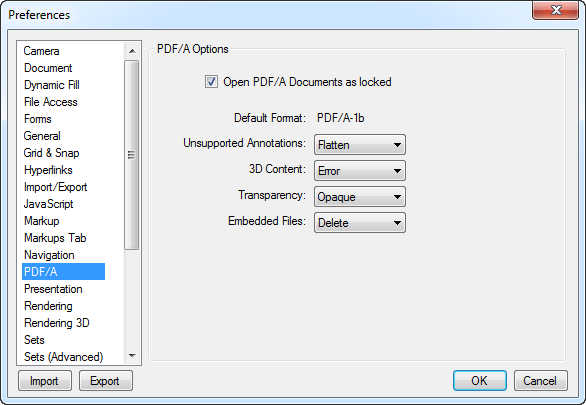
Open PDF/A documents as locked: When enabled, PDF/A files are opened as locked for editing. This prevents the file from being changed and voiding the PDF/A compliance. Locked PDF/A files can be unlocked so it can be edited.
Unsupported Annotations: Determines how Revu should handle unsupported markups upon PDF/A creation. The options are:
Flatten: Moves the annotation into the content of the PDF, if possible.
Delete: Removes the annotation from the PDF.
Error: Generates an error in the report, but the annotation will not be changed.
3D Content: Determines how Revu should handle 3D content, which PDF/A does not support, at the time of PDF/A creation. The options are:
Delete: Removes the 3D content from the PDF.
Error: Generates an error in the report, but the 3D content will not be changed.
Transparency: Determines how Revu should handle transparency, which PDF/A does not support, at the time of PDF/A creation. The options are:
Opaque: Drops the transparency and makes the object opaque or solid.
Error: Generates an error in the report, but the annotation will not be changed.
Embedded Files: Determines how Revu should handle attached files, which are not supported by PDF/A, upon PDF/A creation. The options are:
Delete: Removes the embedded file from the PDF.
Error: Generates an error in the report, but the file will not be removed.