Applies to:
- Revu for Mac 1
Revu for Mac is no longer supported. Learn more.
Studio Projects can’t be re-assigned in the same way that Sessions can, so you’ll need to grant Full Control to a delegate. For this process to work, the new person must already have a Bluebeam Studio account, and logged in to the Project at least once.
They don’t have to be currently logged in to the Project while you’re granting Full Control. If they don’t already have a Studio account, please refer them to our FAQ about creating a Studio account in Revu for Mac.
Follow these steps to assign full control over a Project:
- Once they’ve done that, you can log in to the Project and click Project Settings
 , and then click the Permissions
, and then click the Permissions - Click the plus below the Users/Groups list, select the desired user from the list in the Add Users/Groups dialog box, and click OK.
- Now that you’re back at the Permissions tab in the Project Settings dialog box, select the user’s email address from the Users/Groups list on the left, and Full Control under Permissions on the right, and then click the associated dropdown menu and choose Allow.
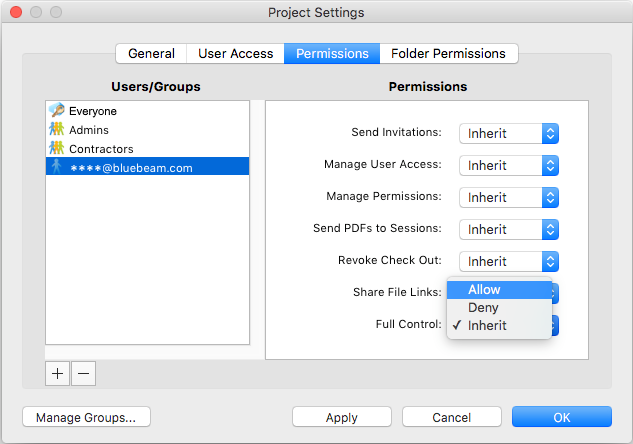
- Click Apply and OK to close the Project Settings dialog box.
The user now has complete control over the User Access, Permissions and Folder Permissions tabs.
Because the Host still owns the Project and all Groups they’ve created, users with Full Control cannot block or remove the Host from the Project, or edit their Groups (add or remove users).
More Information
For more information about Studio Project Permissions and Bluebeam Studio in general, please check out the video tutorials and FAQs on our Support page, as well as the Revu for Mac Help Guide.
How-To
Revu for Mac 1
Studio
Studio Projects can’t be re-assigned in the same way that Sessions can, so you’ll need to grant Full Control to a delegate. For this process to work, the new person must already have a Bluebeam Studio account, and logged in to the Project at least once.
