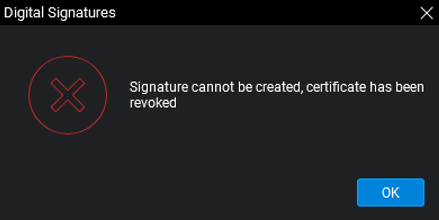This article applies to:
- Revu 21
- Revu 20
- Revu 2019
- Revu 2018
- Revu 2017 & below
Problem
When applying a Digital Signature, you encounter the following error:
“Signature cannot be created, certificate has been revoked”
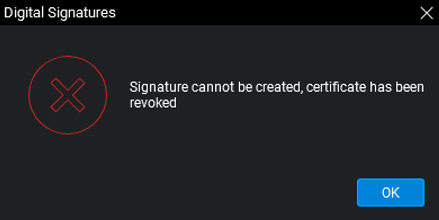
Cause
Before applying a digital signature, Revu compares your digital ID with the Issuing Authority’s CRL (Certificate Revocation list) to verify that the certificates used to validate your Digital ID are valid. This list contains details of any certificates that are no longer current or should not be trusted.
If you receive this error, it is likely that your certificate, or one of the intermediate certificates in the chain of trust has been revoked. This occurs most often when the issuing certificate authority has released a newer version of the original certificate.
Solution
In most cases, the third-party issuer of your digital ID (i.e. Identrust, Globalsign, Entrust, etc.) will be best equipped to resolve this issue, as they’ll be able to quickly determine which certificate has been revoked.
Once the revoked certificate has been identified by your issuer, it must be removed from the Windows Certificate store, or marked as Untrusted. The new certificate will then need to be installed onto the appropriate location of the Windows Certificate store.
If the issue persists after consulting with your certificate issuer, please contact us.
Troubleshooting
How-To
Revu 21
Revu 20
Revu 2019
Revu 2018
Revu 2017 & Below
Security