Applies to:
- Revu for Mac 1
Have you ever needed to transfer ownership of your Studio Sessions or Projects? Maybe you’re moving on to a new project team, or simply want to delegate control of a Session or Project to one of your colleagues. We’ll cover the actual steps for doing so in the following sections, but in general, you can reassign the ownership of a Studio Session by going to the Bluebeam Studio Portal.
Reassigning Session Ownership
To begin reassigning ownership of a Studio Session, use your Bluebeam Studio account to log in to the Bluebeam Studio Portal and click My Sessions on the left side of the page.
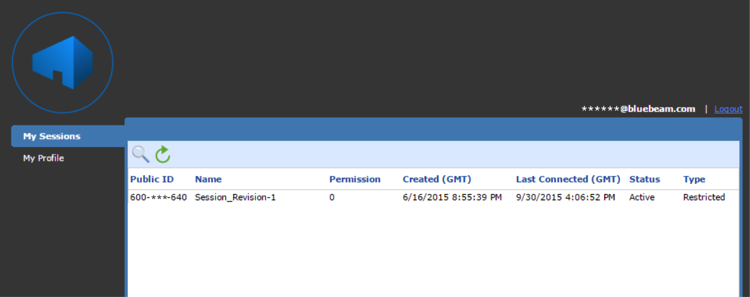
When the list of Sessions appears, click the one that you want to reassign and then click Reassign Ownership.
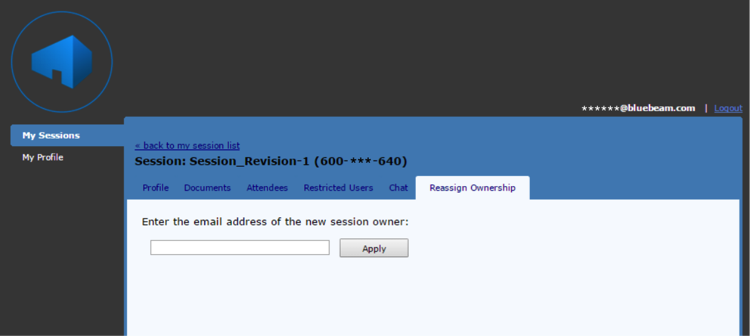
This is where you’ll complete the ownership change by entering the email address of the new owner and clicking Apply. At this point you’ll no longer be the owner or have any control over the Session.
How-To
Revu for Mac 1
Studio
Security
Learn how to transfer ownership of a Session to someone else.
