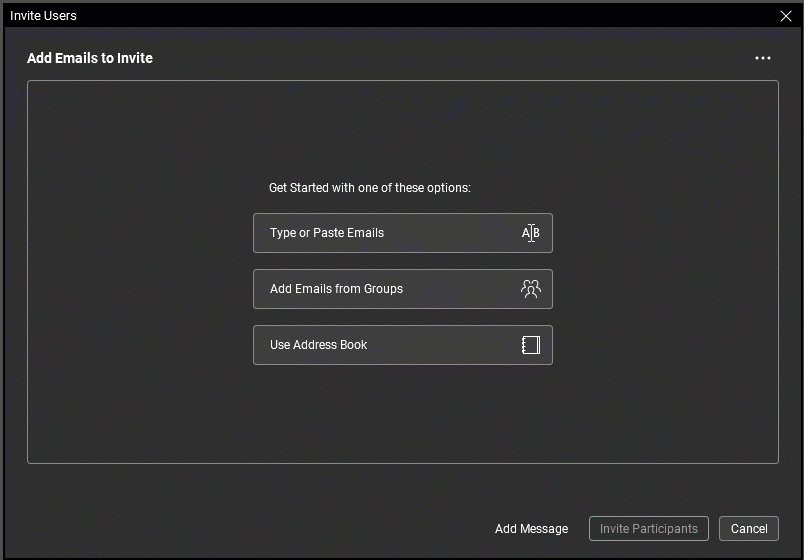This article applies to:
- Revu 2019
- Revu 2018
As of June 28, 2023, support for Revu 2019 & below has reached End of Life. Having trouble accessing Studio? Click here to find out more.
To send an invitation for your Project or Session:
- Go to your Project or Session in Revu.
- Select Invite
at the top of the Studio panel.
- Select Add
 and type in or paste the attendee’s email address.
and type in or paste the attendee’s email address. - Repeat Step 3 for each desired attendee.
- Optional: To add a personalized message to your invitation, type it into the Message box.
- Select OK.
Your invitations will be sent to the specified emails.
How-To
Revu 2019
Revu 2018
Studio
Learn how to send invitations to your collaborators in Studio Projects and Sessions.