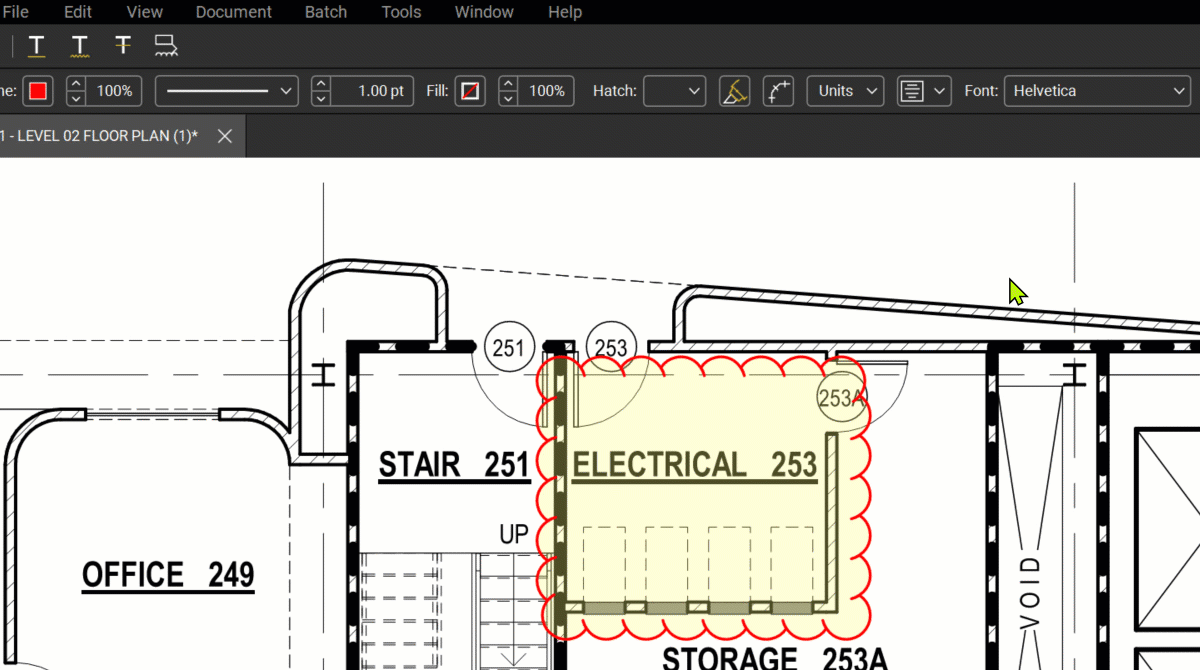This article applies to:
- Revu 21
- Revu 20
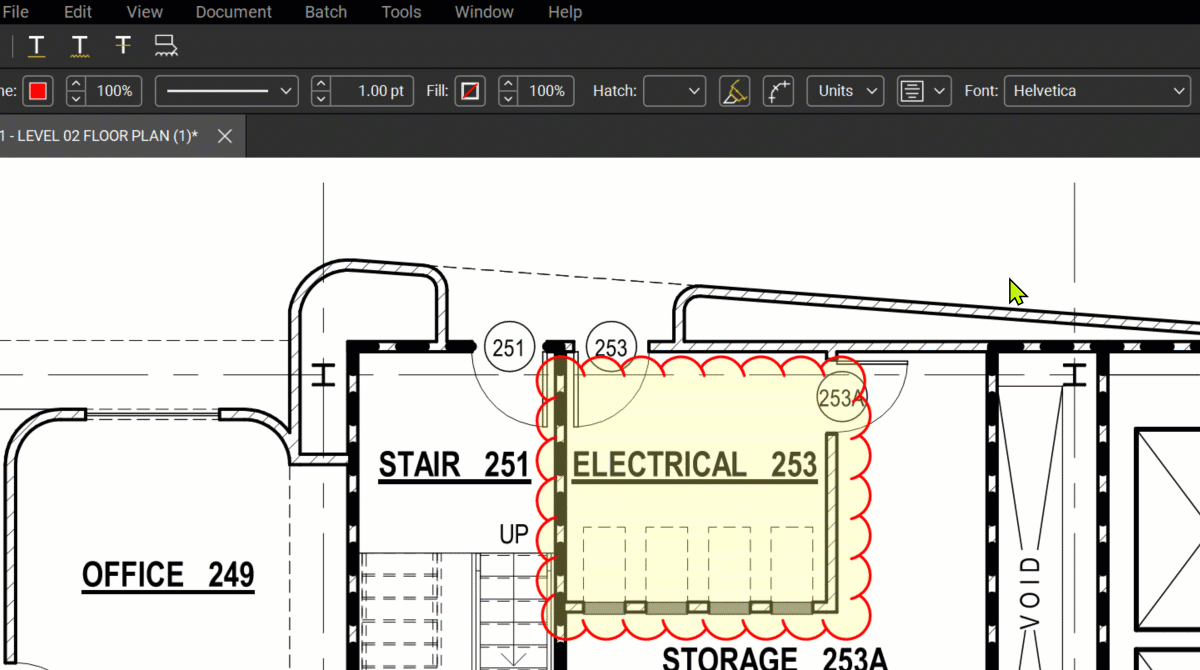
The find feature allows you to search for your favorite tools and commands. If you’ve recently upgraded from an older version of Revu, can’t remember the location of a certain tool or command, or simply aren’t sure what specific tool you are looking for, using the find feature is a great way to simplify your workflow.
Use the find feature
- In Revu, select Help >
Find Tools + Commands.
- In the search bar, enter the name of the tool or command you need. A list of tools and commands that match your search will appear.
The find feature only performs literal searches and won’t display results based on related words. For example, searching photo will not display the Camera tool as a result.
Have you recently upgraded from Revu 2017 or below?
If you recently upgraded to Revu 20 or Revu 21 from Revu 2017 or below, using the find feature is a great way to help you get adjusted to the new interface.
For a comprehensive list of what’s changed, see Where did it go?
How-To
Revu 20
Revu 21
Interface & Navigation
Using the Find Feature allows you to perform a search for your favorite tools and commands. If you have recently upgraded from an older version of Revu, can’t remember the location of a certain tool or command, or simply aren’t sure what specific tool you are looking for, using the Find Feature is a great way to simplify your workflow.