This article applies to:
- Revu 21
- Revu 20
- Revu 2019
Problem
Some Revu features are disabled/grayed out, even if you have a Core or Complete subscription (Revu 21 only), or if you are not viewing a file in Read-only or View mode. These features include:
- Revu >
 Administrator
Administrator - Revu > Register (Revu 20 & below)
- Revu > Unregister (Revu 20 & below)
- File >
 Export > Word Document
Export > Word Document - Edit > PDF Content >
 Edit Text
Edit Text - Edit > PDF Content >
 Mark for Redaction
Mark for Redaction - Edit > PDF Content >
 Cut and Erase Content
Cut and Erase Content - Help > Check for Updates
- Tools > Signature >
 Sign Document
Sign Document
Cause
This issue occurs if the safe.enx file was not properly copied to your computer when you installed Revu.
Solution
The solution for this issue requires you to copy a file to a directory that is normally hidden in Windows File explorer. If you don’t see C:\ProgramData in File Explorer, select the View tab, then select Hidden Items to reveal hidden folders and files.
To restore the safe.enx file, be sure you close Revu, and then:
- Download the safe.zip file.
- To extract safe.enx, right-click the safe.zip file and select Extract All.
- Use Windows File Explorer to navigate to the Features directory specific for your version of Revu:
-
C:\ProgramData\Bluebeam Software\Bluebeam Revu\2019\Revu\Features
-
C:\ProgramData\Bluebeam Software\Bluebeam Revu\20\Revu\Features
-
C:\ProgramData\Bluebeam Software\Bluebeam Revu\21\Revu\Features
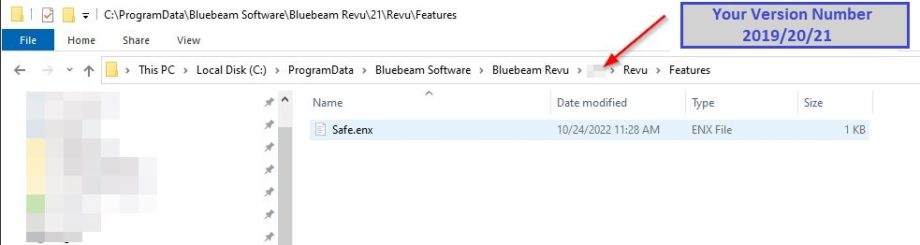 If you don’t see the Features folder in the file path, create it by right-clicking within the Revu folder, selecting New > Folder, and naming the new folder “Features”.
If you don’t see the Features folder in the file path, create it by right-clicking within the Revu folder, selecting New > Folder, and naming the new folder “Features”. -
- Copy the safe.enx file to the Features folder.
Be sure you copy the safe.enx file to the correct path and folder (as seen in the previous step), or this procedure will not solve the issue.
- Start Revu.
Other solutions
Didn’t find the solution you need? These articles also help solve issues with grayed out or disabled tools and features:
- Tools and menu items are grayed out during a Studio Session | Revu 21
- Tools and menu items are disabled | Revu 21
- Tools and menu items are grayed out during a Session
- Deleting a Tool Set is disabled
- View mode is now Read-only without a subscription | Revu 21
- View mode vs. Markup mode
Revu 21
Revu 20
Revu 2019
Troubleshooting
