Applies to:
- Revu for Mac 1
Revu for Mac is no longer supported. Learn more.
Summary
How to transfer your tool sets from Bluebeam Revu for Mac to Revu for iPad.
Relevant Products
Revu for Mac
Revu for iPad
Problem
You have a tool set in Revu for Mac that you’d like to use in Revu for iPad.
Solution
You can do this by exporting the tool set from Revu for Mac and uploading it to a Bluebeam Studio Project, and then connecting to the Project with Revu for iPad, and importing it.
Let’s take a look at the steps for getting this done:
Exporting the Tool Set from Revu for Mac
- Open Revu and go to the Tool Chest
 .
.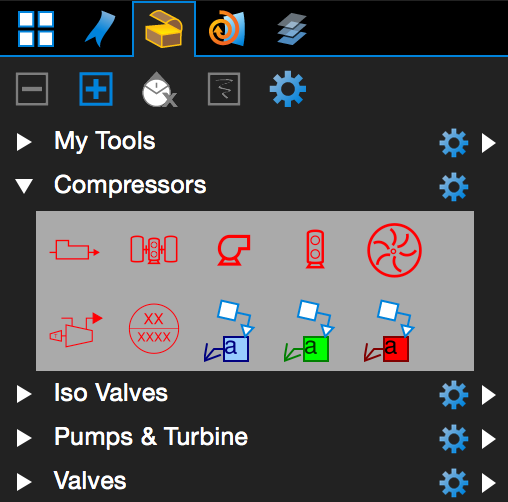
- Click Manage Tool Sets
 in the Tool Chest Tab toolbar, select the tool set you’d like export, and then click Export. You can repeat this step for each tool set you’d like to export.
in the Tool Chest Tab toolbar, select the tool set you’d like export, and then click Export. You can repeat this step for each tool set you’d like to export. - Upload the tool set file (.btx) to a Studio Project.The name of the .btx file may be different from the name shown in the Tool Chest or the Manage Tool Sets dialog.
Importing the Tool Set into Revu for iPad
- Open Revu for iPad and tap Document Manager
 .
. - Log into your Studio Project and tap the tool set file to import it into the Revu for iPad Tool Chest.

- To start using the tool set, tap Tab Access
 and go into the Tool Chest
and go into the Tool Chest  .
.
How-To
Revu for Mac 1
Revu for iPad
Markup
Interface & Navigation
Learn how to transfer tool sets in Revu for Mac 1 to Revu for iPad.
