Relevant Product
Studio Enterprise
Problem
When attempting to login to Studio Enterprise through Vu or Revu, users receive an error stating “Unable to establish a secure connection to ‘YourStudioURL’. Please contact your system administrator.”
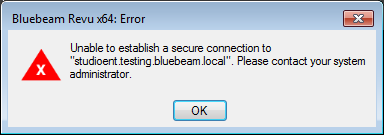
Solution
This error indicates a problem with the Studio Enterprise server’s certificate or its configuration. Either the certificate or Root Certificate Authority that issued the certificate is not trusted, or there is a mis-match with the server URL, the Studio Enterprise hostname, or the name on the server’s certificate.
Start by accessing the Studio Portal from Internet Explorer
- Run Internet Explorer as an Administrator
- Navigate to your Studio portal (https://YourServerURL)
- If the certificate is not trusted, or if the name does not match, you will see the following error:
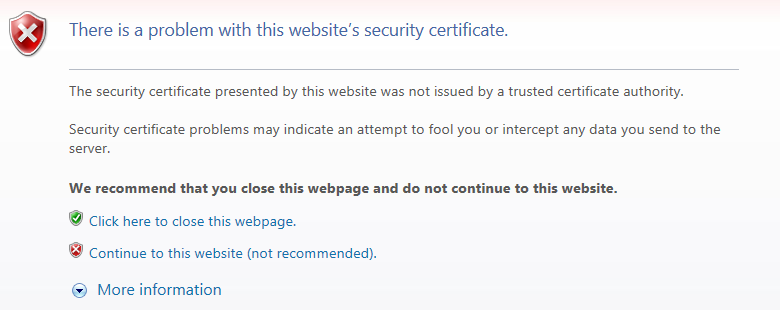
- Click Continue to this website (not recommended).
- Click on Certificate Error in the Address Bar, then click View Certificates.
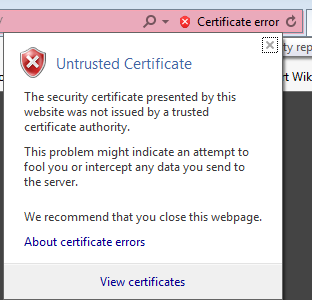
This will display information about the website’s certificate:
- Check the Issued to name and verify this name matches the machine name of the server where Studio Enterprise is installed.
- If the name does not match, you will need to update the Hostname in the Studio Enterprise Administrator.
- If the name does match, click Install Certificate and follow the prompts to install the certificate into the Trusted Root Certification Authorities Certificate Store, under Local Computer if available. See this article for instructions.
With the certificate installed, close and re-open Internet Explorer (NOT as Administrator this time) and navigate to your Studio portal (https://YourStudioURL). If the certificate is properly installed, the login page should load without any security errors or warnings. If this is successful, restart Revu and login to Studio.
For further assistance troubleshooting connection issues, please contact technical support.
Troubleshooting
Studio Enterprise
Error Message
Studio Enterprise
When attempting to login to Studio Enterprise through Vu or Revu, users receive an error stating “Unable to establish a secure connection to “YourStudioURL”. Please contact your system administrator.
This error indicates a problem with the Studio Enterprise server’s certificate or its configuration. Either the certificate or Root Certificate Authority that issued the certificate is not trusted, or there is a mis-match with the server URL, the Studio Enterprise hostname, or the name on the server’s certificate.
Start by accessing the Studio Portal from Internet Explorer
Run Internet Explorer as an Administrator
Navigate to your Studio portal . If the certificate is properly installed, the login page should load without any security errors or warnings. If this is successful, restart Revu and login to Studio.
For further assistance troubleshooting connection issues, please contact technical support.

