Applies to:
- Revu 20 & below
Problem
When trying to access a report for Active and Denied Users over a 365-day period in Bluebeam Gateway, you receive the following error message: “An error has occurred retrieving Active/Denied user data.“
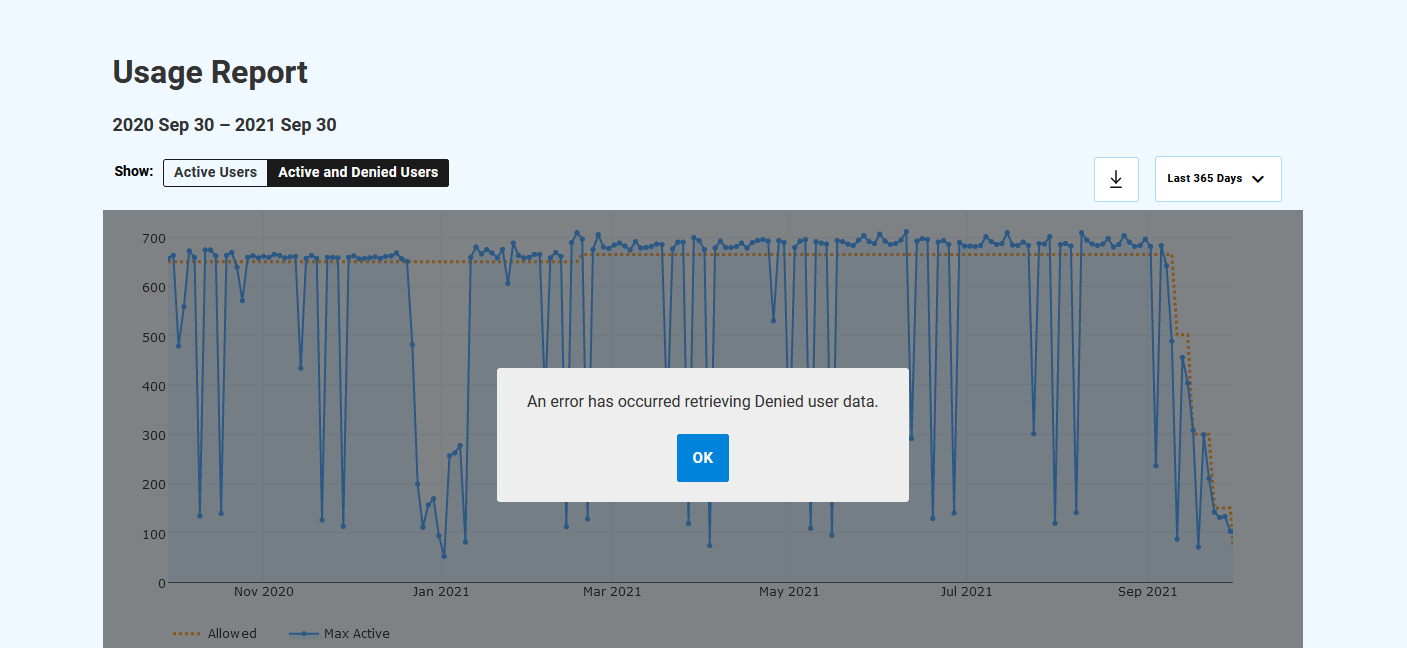
Solution
After receiving this error message, it’s still possible to obtain a report for the year. To work around the issue, follow these steps:
- Log into your Bluebeam Gateway account.
- Within your license, scroll down to the Usage Report.
- Select Active and Denied Users.
- Choose Last 365 Days from the dropdown on the far right.
You can also select Custom range and download .csv files for multiple time periods to piece together a single report for the year. If you encounter any issues, continue following the steps below. - With your cursor, hover over the Download button.
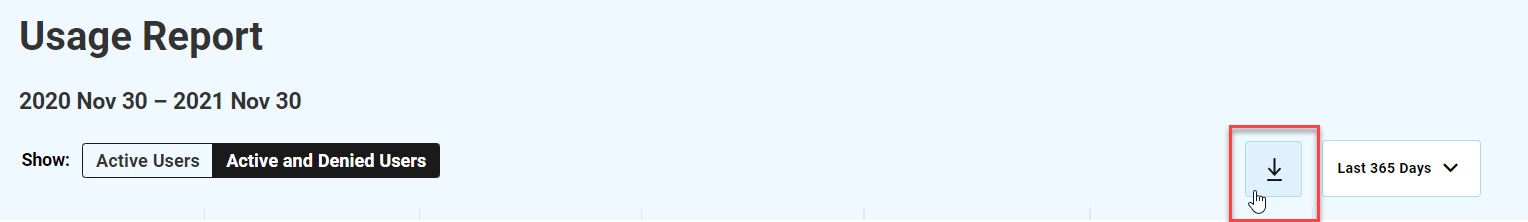
- Right-click the Download button and select Copy link address.
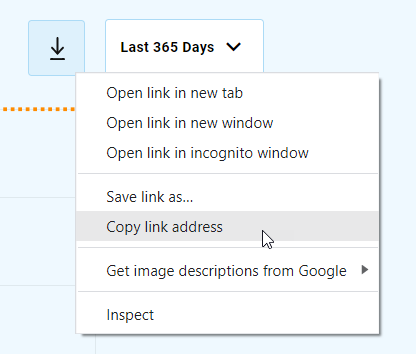
- Paste the link in a text editor such as Notepad.
- Edit the dates in the link to reflect a six month period, using the following link as a reference:
https://portal.bluebeam.com/Gateway/Floating/ExportUsageData?serialNumber=0000000&start=2020-11-30T08%3A00%3A00.000Z&end=2021-07-31T14%3A00%3A00.000Z - Copy and paste the updated link in a new tab within your browser.
- A .csv file with data within the new date range will automatically download.
- Repeat steps 5 through 9 to capture data for the next six month period.
- Merge both .csv files to create a report for the year by copying/pasting the values into one spreadsheet.
Now you should have a comprehensive report of Active and Denied Users for the year.
Troubleshooting
Revu 2017 & Below
Revu 2018
Revu 2019
Revu 20
Gateway
Error Message
If you’re having issues accessing usage metrics for a 365-day period in Bluebeam Gateway, here’s a quick workaround.
