Revu can scan PDFs and detect elements in the content layer that conform to form field characteristics, then convert them into form fields. Common form elements (for example, fill buttons, check boxes, and text lines) are more readily detected.
- Open the PDF to be converted into a form.
- Go to Form >
 Auto Create. Revu scans the PDF and converts areas that conform to form fields automatically.
Auto Create. Revu scans the PDF and converts areas that conform to form fields automatically.- Some things to keep in mind when using Auto Create:
- Revu will automatically name the form fields it creates using corresponding text it finds. These names will appear on the Forms tab.
- Revu will automatically attempt to identify the type of form field, either by general shape (for example, non-text circles become radio buttons and boxes become check boxes) or by text clues (for example, if the word "Signature" appears immediately to the left of what appears to be a text field, Revu will automatically create a signature field there). The following fields can be auto-detected:
- Text input fields
- Check boxes
- Signature fields
- Date-formatted fields
- Radio buttons
- Some things to keep in mind when using Auto Create:
- Edit Form mode is automatically engaged once the process is complete. Review the PDF form fields, which will be shown in blue.
Note: If nothing is detected in the content layer of the PDF during the Auto Create process, Revu will suggest running OCR on the PDF.
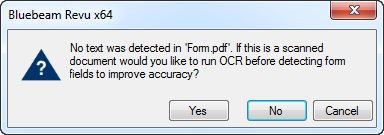
- Click Yes to run OCR on the PDF and detect potential form fields.
- Click No to attempt to detect form fields without running OCR.
- Click Cancel to stop the process without taking any action.
 Editor. The Edit Form mode is engaged.
Editor. The Edit Form mode is engaged. Insert and select the form field to be added to the PDF. See
Insert and select the form field to be added to the PDF. See