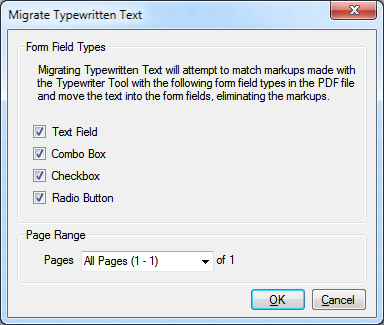Form data can be used in many ways. Revu makes it easy to import data into forms, export data from forms, and merge data from multiple forms into a single report.
Form data can be exported in either FDF, CSV, and XML format. To export data:
 Data >
Data >  Export Data.
Export Data.Use the Merging Data feature to combine the data from various PDF files into a single CSV or XML file. The forms whose data is being merged do not need to be open in Revu. To merge form data into a single report:
Go to Form >  Data > Merge Data. The Merge Form Data dialog box appears.
Data > Merge Data. The Merge Form Data dialog box appears.
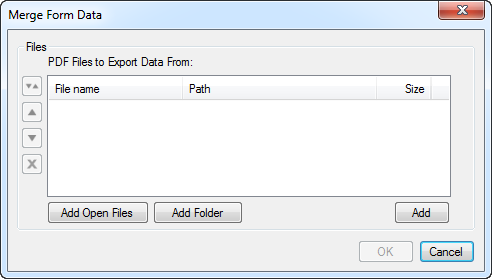
When a PDF has markups created using the Typewriter tool representing form data, Revu can detect these markups and use this information to fill in the form field. To migrate typewritten text into form fields:
Go to Document > Process > Migrate Typewritten Text. The Migrate Typewritten Text dialog box appears.