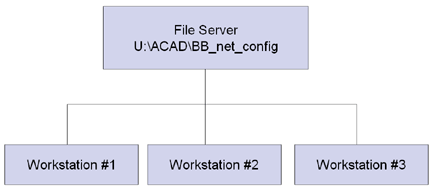
Settings may be centralized for users within your organization. This enables you to define a centrally located configuration path for all page size definitions, text stamps, PC3 file locations and settings that Bluebeam plugin uses. The following diagram demonstrates an example configuration:
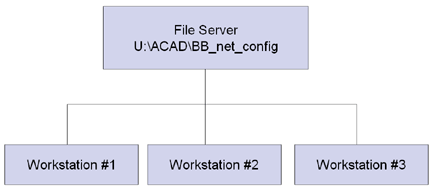
In this example, a directory is created on a server and shared as U:\ACAD\BB_net_config for all workstations to use.
You can set a user's workstation to point to the central location using the following steps:
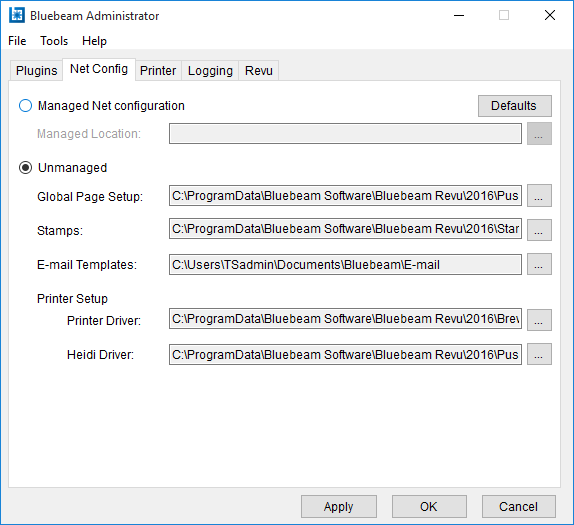
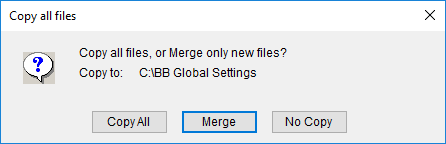
Note: If you do not want users to make modifications to the shared network folder, set the folder permissions to read-only for the users. They will be able to point to the folder, but not be able to make modifications to the files within the folder.
Building upon the previous example, custom page sizes can be added for all users at your organization by configuring through the Administrator.
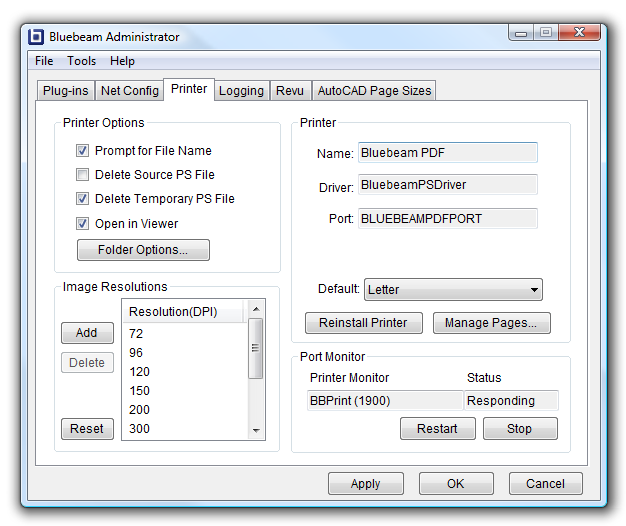
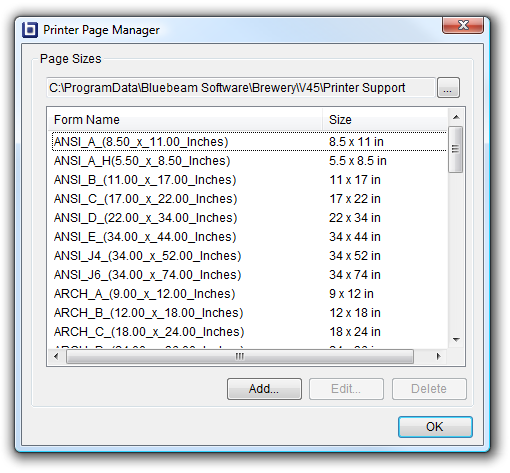
Since the page size configurations are defined on a network location, once this form has been added, all users will see the newly created page size the next time that the Bluebeam plugin is accessed through AutoCAD.