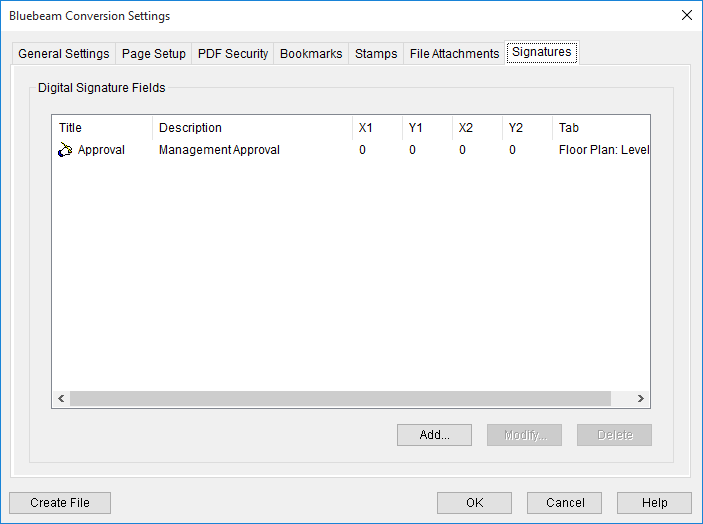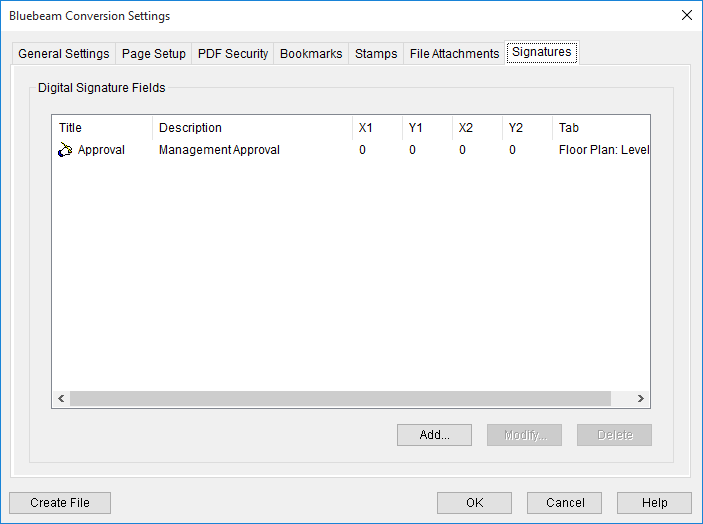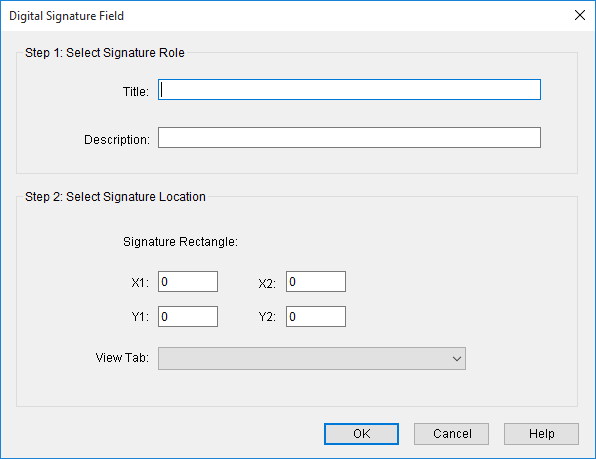Digital Signature Fields
Bluebeam can create digital signature fields in PDF files.
Digital signatures provide an easy method of determining whether or not a file has been approved or authorized by the person signing. Additionally, if a file has been modified, a visual representation will be made, indicating that the file is no longer validated or "signed." For more information on the process of using digital signatures, please refer to Adobe's documentation.
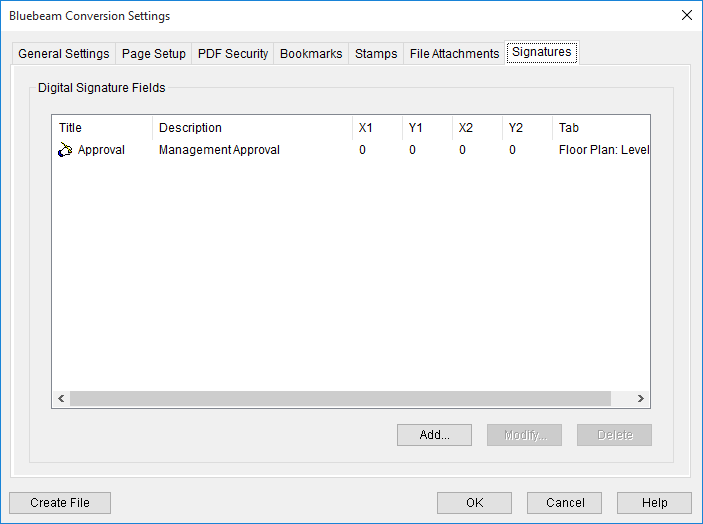
 Add a digital signature field
Add a digital signature field
- Click Add. The Digital Signature Field dialog box will appear.
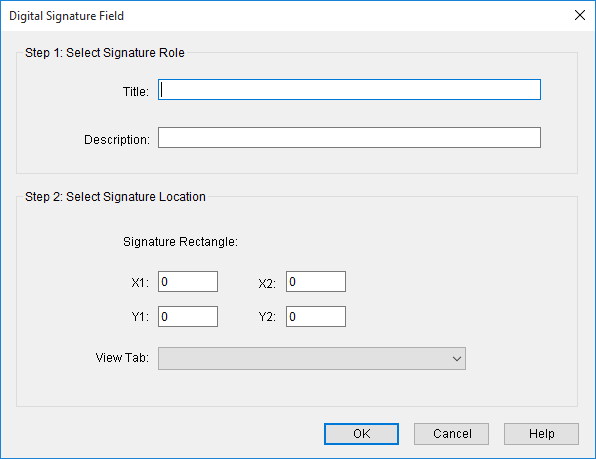
- In the Title text box, type the title of the person signing the file, and type a role description in the Description text box. The title should correspond to the signer of the document.
- Choose the location for the signature box. The location of the rectangle can be entered by either typing the X and Y coordinates in the provided fields . The (X1, Y1) coordinate is the top-left corner, and the (X2, Y2) coordinate is the bottom-right corner.
- Select the view for applying the digital signature from the View Tab dropdown list.