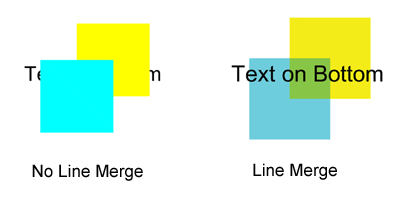
Bluebeam now enables the creation of line merged PDF files. An example of the resulting PDF with the Line Merge option selected is shown below:
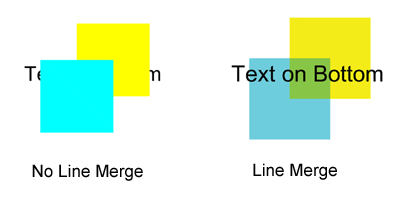
By selecting Line Merge, solid colored lines will appear transparent when overlapping other colored lines. Likewise, text underneath shaded areas will be visible.
There are a number of blend modes that can be used to control the line merge setting. Click Advanced to display the Advanced Conversion Settings, which can be used to select the desired blend mode settings:
There are a total of 12 blend modes which can be used for controlling the transparency settings with line merge enabled. The PDF Reference Manual, Table 7.3 describes the 12 modes in detail. The modes are summarized below:
Note that some PDF readers (such as Acrobat prior to 6.0) may not display line-merged images correctly.