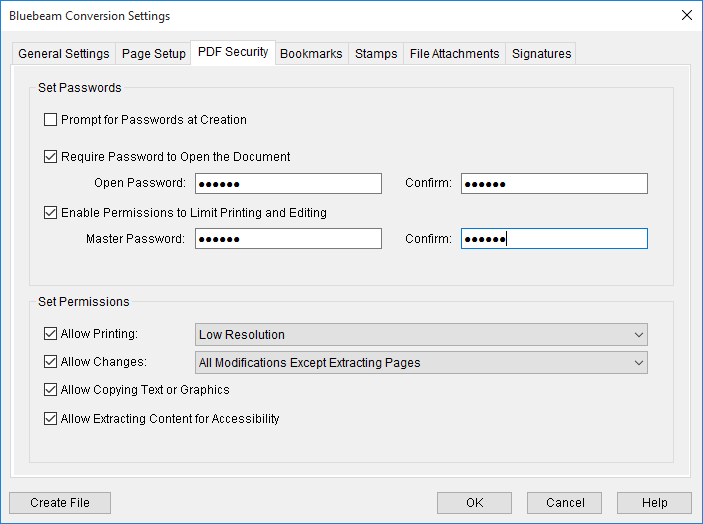
PDF Security settings can password protect and encrypt PDFs. From this tab, you will be able to:
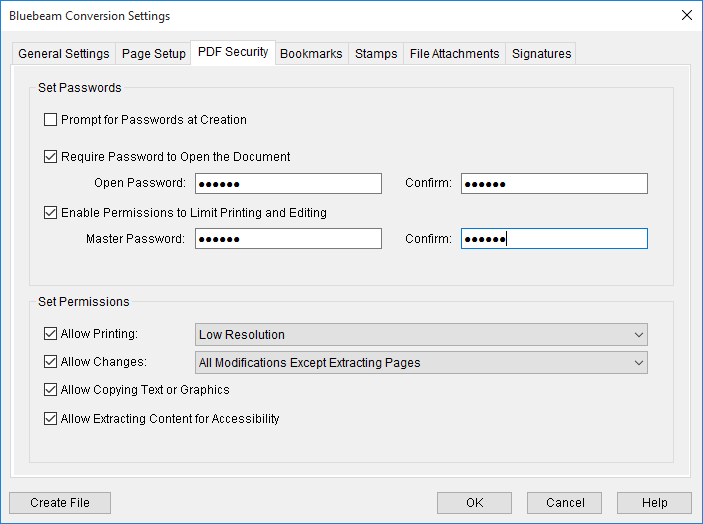
Prompt for Passwords at Creation: Displays the Password entry dialog box at PDF creation time. In order to create passwords for the PDF, the password and confirm fields must match. Passwords can contain any basic key accessible from the keyboard and must contain at least one character.
Require Password to Open the Document: Restricts the ability to view or open the file without the password.
Enable Permissions to Limit Printing and Editing: Limits the printing and editing functions of a user without a Master Password to what is specifically allowed in permissions,
Allow Printing: If checked, the viewer can print the PDF at Low Resolution or High Resolution quality. If unchecked, the PDF cannot be printed.
Allow Changes: Restrict the operations that can be performed on a PDF. The options are:
Allow Copying Text and Graphics: If checked, the viewer is able to copy text and graphic elements from the PDF.
Allow Extracting Content for Accessibility: Enables content in the PDF to be extracted for people with disabilities.