Revu Menu
The Revu menu contains tools for managing the usage of the application. It is accessed by clicking Revu on the Menu bar.
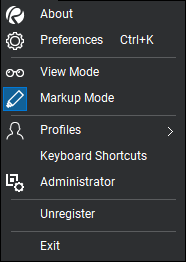
 About: Shows the Bluebeam Revu dialog box containing information about the installed application, including version and serial number.
About: Shows the Bluebeam Revu dialog box containing information about the installed application, including version and serial number.

 View Mode: When enabled, Revu enters a semi-functional mode designed to facilitate viewing PDFs, either stored locally or through Studio. This mode is primarily intended for users with an unregistered copy of Revu; if you have a registered copy of Revu, you will probably want to use Markup Mode.
View Mode: When enabled, Revu enters a semi-functional mode designed to facilitate viewing PDFs, either stored locally or through Studio. This mode is primarily intended for users with an unregistered copy of Revu; if you have a registered copy of Revu, you will probably want to use Markup Mode.
Note: Unregistered users in View Mode are unable to add digital signatures to available fields on PDFs.
 Markup Mode: When enabled, Revu enters the fully functional, licensed mode.
Markup Mode: When enabled, Revu enters the fully functional, licensed mode.
 Profiles: Contains a list of profiles currently available. The current profile is checked; select a profile to make it active. Also contains tools for saving and managing profiles.
Profiles: Contains a list of profiles currently available. The current profile is checked; select a profile to make it active. Also contains tools for saving and managing profiles.
Keyboard Shortcuts: Launches the Keyboard Shortcuts dialog box, from which users can review and customize the keyboard shortcuts used by Revu.
 Administrator: Launches the Bluebeam Revu Administrator application.
Administrator: Launches the Bluebeam Revu Administrator application.
Register/Unregister: Registers or unregisters the application.
Exit: Closes the application.