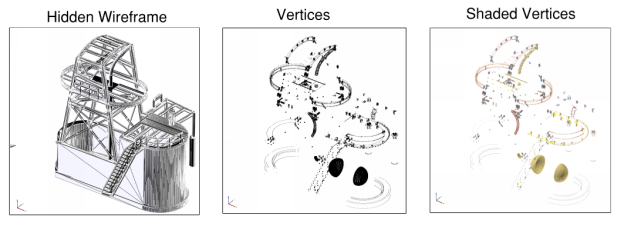Geometry Render Modes
Geometry Render Modes control the visible display of the 3D model elements.
To change the geometry render mode, click  Render Mode on either the 3D Hover Bar or the 3D Model Tree panel toolbar and select the desired mode.
Render Mode on either the 3D Hover Bar or the 3D Model Tree panel toolbar and select the desired mode.
The available modes are:
- Solid will apply a material to each individual part such that other 3D geometry behind the solid part is not visible.
- Transparent sets the opacity of the elements in the model such that items behind parts of the model can be seen.
- Solid Wireframe shows the triangular meshes which define the elements of the model being viewed.
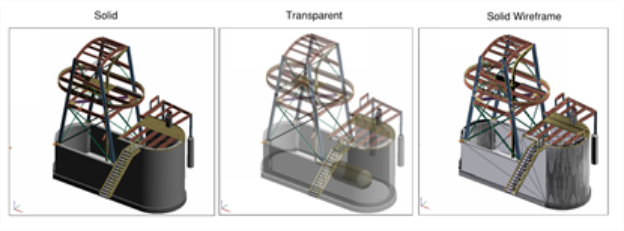
- Solid Outline layers an illustration over the solid model to provide clear separation.
- Illustration mode draws the edges and lines creating a sharp outline. The current background color will determine the line color in Illustration mode; for example, with a white background the lines will appear black. Choose a black background color and the Illustration mode will draw white lines.
- Shaded Illustration presents the Illustration view with light fill material to show depth and separation at the same time.
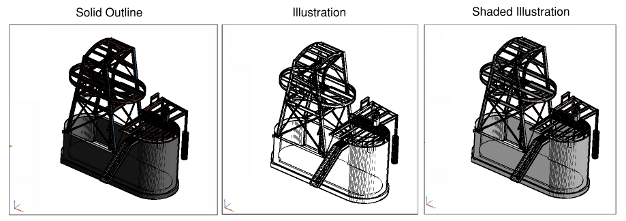
- Bounding Box shows a box for each 3D component in the model. The bounding box size encapsulates all geometry for a given component. The Bounding Box view is solid (opaque) by default.
- Transparent Bounding Box is similar to the Bounding Box render mode, except that the bounding box elements are transparent.
- Transparent Bounding Box Outline mode shows the bounding box as well as the actual 3D geometry.
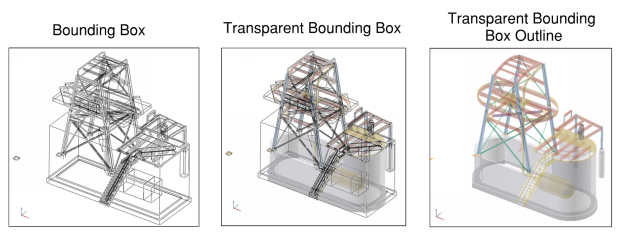
- Wireframe shows a monochrome rendering of the triangular mesh of the 3D model.
- Shaded Wireframe is a wireframe that takes the material color into consideration.
- Transparent Wireframe is a monochrome wireframe, however the mesh has transparency set so that the 3D elements can be seen through.
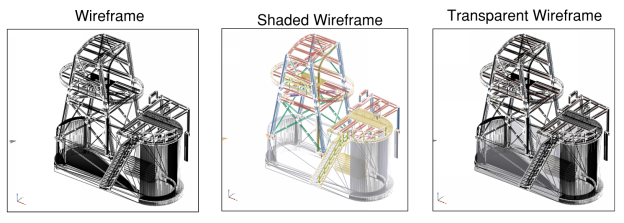
- Hidden Wireframe is a monochrome wireframe that hides any obstructed lines.
- Vertices shows just the vertices of the drawing.
- Shaded Vertices shows just the vertices of the drawing while taking the material color into consideration.