Studio Panel
The  Studio panel contains tools for starting, managing, and joining Studio Sessions and Projects. Users interface with Sessions and Projects differently after joining one or the other, but before that there are several tools and functions available in the Studio panel, which is what this page will discuss. For a more detailed discussion about using the Studio panel after joining a Project or a Session, see those respective pages.
Studio panel contains tools for starting, managing, and joining Studio Sessions and Projects. Users interface with Sessions and Projects differently after joining one or the other, but before that there are several tools and functions available in the Studio panel, which is what this page will discuss. For a more detailed discussion about using the Studio panel after joining a Project or a Session, see those respective pages.
Go to Window > Panels >  Studio or press ALT+C to show the
Studio or press ALT+C to show the  Studio panel.
Studio panel.
Before you sign in to Studio, the options available on the Studio panel toolbar are limited to sign-in functions. In addition to the Sign In button that's prominent on the panel, the toolbar offers a couple ways to sign in and manage your Studio servers.

Studio menu:
 Sign In menu:
Sign In menu:
Studio Servers: Select the desired Studio server. Once signed in, Sign In changes to Signed in as to show the current sign-in identity.
 Manage Servers: Select to manage studio server accounts.
Manage Servers: Select to manage studio server accounts.
 Disconnected: Shows the current connection status to the Studio server. Click to connect to the selected Studio server.
Disconnected: Shows the current connection status to the Studio server. Click to connect to the selected Studio server.
Once you've signed in to Studio, several options become available on the toolbar for starting, managing, and joining Projects and Sessions.
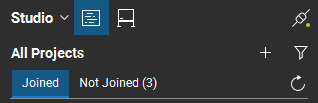
Studio menu:
 Signed in as <identity currently signed in to Studio> menu:
Signed in as <identity currently signed in to Studio> menu:
Studio Servers: Shows current Studio servers. A check mark appears next to the one you are currently signed in to. Select a different server to sign in to it.
 Manage Servers: Select to manage studio server accounts.
Manage Servers: Select to manage studio server accounts.
 Sign-Out: Select to sign out of Studio.
Sign-Out: Select to sign out of Studio.
 Projects: Select to show Projects associated with the current login.
Projects: Select to show Projects associated with the current login.
 Sessions: Select to show Sessions associated with the current login.
Sessions: Select to show Sessions associated with the current login.
 Add menu:
Add menu:
 New Project /
New Project /  New Session: Click to start a new Session or Project.
New Session: Click to start a new Session or Project.
Note: You can only start a Session or Project using a registered copy of Revu or during the trial period.
 Join: Click to join an existing Session or an existing Project. You will be prompted for the Studio ID before joining. This method is most useful when you are looking to join an open Session or Project (meaning the attendee list is not restricted and anybody is welcome to join) for which you have the Studio ID. If you have been directly invited to join the Session or Project through Revu, it's easier to do so from the Not Joined tab (discussed below).
Join: Click to join an existing Session or an existing Project. You will be prompted for the Studio ID before joining. This method is most useful when you are looking to join an open Session or Project (meaning the attendee list is not restricted and anybody is welcome to join) for which you have the Studio ID. If you have been directly invited to join the Session or Project through Revu, it's easier to do so from the Not Joined tab (discussed below).
 Filter menu:
Filter menu:
Show
All: Enable to show all Sessions or Projects.
My Sessions/Projects: Enable to show only Sessions or Projects owned/started by you.
Attended Sessions/Projects: Enable to show only Sessions or Projects attended, but not owned, by you.
Sort By
Recently Accessed: Select to sort by Sessions or Projects you recently accessed. Select again to switch the sort between ascending and descending.
Name: Select to sort by Sessions or Projects by name. Select again to switch the sort between ascending and descending.
ID: Select to sort by Sessions or Projects by ID. Select again to switch the sort between ascending and descending.
Joined/Not Joined tabs
Projects and Sessions are broken up into two lists, those you have already joined and those to which you have been invited but not yet joined. View each list by selecting the appropriate tab:
- Joined: Shows Projects or Sessions that you've previously joined and is used to rejoin them in order to interact with them and their documents. See Joined Sessions and Projects Lists below for more information.
- Not Joined: Shows Projects or Session to which you have been invited through Revu but have not yet joined. To join one of these Projects or Sessions, click the associated Join link. After joining the Project or Session it will automatically move to the Joined list.
Sessions and Projects that you have started or previously joined are shown on the Studio panel under the Joined tab. Click either  Projects or
Projects or  Sessions on the Studio panel toolbar to view these lists. Click a Session or Project to enter it. Entering a Session changes the Studio panel, adding tools to enable you to interact with the Session, its documents, and so on. You may only access one Session at a time. Projects open in their own tabs in the main workspace. You may access as many Projects at the same time as desired.
Sessions on the Studio panel toolbar to view these lists. Click a Session or Project to enter it. Entering a Session changes the Studio panel, adding tools to enable you to interact with the Session, its documents, and so on. You may only access one Session at a time. Projects open in their own tabs in the main workspace. You may access as many Projects at the same time as desired.
There are several management tools available in the context menu for each Project or Session.
The color of Session icons will change depending on the Session's status:
 - Active Session.
- Active Session.
 - Active Session that is marked for archival in three days.
- Active Session that is marked for archival in three days.
 - Active Session that is marked for archive in two days or fewer.
- Active Session that is marked for archive in two days or fewer.
 - Inactive Session.
- Inactive Session.
 - Inactive Session that is marked for deletion in nine to sixteen days.
- Inactive Session that is marked for deletion in nine to sixteen days.
 - Inactive Session that is marked for deletion in eight days or fewer.
- Inactive Session that is marked for deletion in eight days or fewer.