-
Go to File >
 Batch >
Batch >  Summary. The Summary wizard opens.
Summary. The Summary wizard opens.-dialog-box.png)
- To work with a previously saved batch, click Load Batch and select the desired batch file.
- To add files to the batch summary, select one of the following options from the Add menu:
- Add Files: Adds individual files from a network or local drive. Selecting this option will cause the Open dialog box to appear. Navigate to the appropriate location and select the desired files.
- Add Open Files: Adds all files currently open in Revu.
- Add Folder: Adds all files in a selected folder on a network or local drive, but not files contained in subfolders. Selecting this option will cause the Select Folder dialog box to appear. Navigate to the desired folder and select it.
- Add Folder (including subfolders): Adds all files in a selected folder on a network or local drive as well as all files within any of its subfolders. Selecting this option will cause the Select Folder dialog box to appear. Navigate to the desired folder and select it.
- Add Current Set: Adds all files contained in the current Set.
- To remove a file from the list, select it and click Remove.
- To save this batch of files for later use, click Save Batch.
-
Click Next. The second page of the Summary wizard opens.
-2-dialog-box.png)
- Select the markup data that should be included in this summary report from the list.
- If you would prefer to use a previously saved configuration, click Load Config and select the desired configuration.
- If an expected piece of data is missing from the list, it's possible that an expected sheet was not included in the summary; click Back to return to the previous screen and add it.
- Columns that do not contain markup data currently will also be missing. Enable Show Empty Columns to include them. This allows users who are creating a summary early in the life of a project to include all the columns they know they will eventually need and thus maintain a consistent report format throughout the life of the project.
-
To change the position of a particular piece of markup data in the report, select it and use the
 Up and
Up and  Down arrows.
Down arrows.- This is only going to affect the order in which the data is presented, not the order in which it is sorted. For example, you might want File Name to be the first piece of information in the report, but also want to sort by Subject. In that case, you would move File Name to the top of the list here. Sort order is determined later in the process.
- Also, please note that you will have the opportunity to create separate reports based on whatever markup data is at the top of the list, so if that is desired, be sure to move the necessary data element to the top.
-
Click Next. The third page of the Summary wizard opens.
-3-dialog-box.png)
- To filter markup information, click the associated entry in the Filter column (by default, they are all set to [All]) and select the items that should appear in the report. This allows the summary to be filtered so you only see, for example, issues in a particular Space or Markups from a particular author or something similar, allowing you to get the report you want without requiring the summary to create redundant line items.
- To filter by data that is not being included in the summary, select Allow Filtering by Unselected Columns.
-
To sort the information that appears on the report, choose one or more sort options, starting with Sort by. All subsequent sort options will be labeled Then by and a new one will appear anytime one is set. Choose whether to sort each selection in Ascending or Descending order from the associated menu.
-
Click Next. The fourth page of the Summary wizard appears.
-4-dialog-box.png)
- Select the desired format for the summary report from the Export as menu.
- To automatically open the report after it has been created, select Open File After Creation.
- To overwrite any existing files with the same name in the save location, select Overwrite Existing Files.
- Confirm that the location in the Export to field is acceptable. To change it, click Change and select the desired folder.
- Change the Title, if desired. The name of the summary file will be based on this information.
- To create separate reports based on the primary sort data (that is, the data at the top of the list on the previous screen), select Create Multiple Reports Per [data].
- To add the current date to the end of the Title, select Append Date to Title.
-
Set the desired report options:
 CSV Options
CSV Options
Format Numbers: Select this option to preserve the number formatting of custom columns included in the report. When left unchecked, the numbers in these columns will still be included in the report, but they will be unformatted.
Include: Select the type of data to include in the report:
- Markups: Includes just markup data.
- Totals: Includes just the totals calculated by the current sort column in the Markups list.
- Markups & Totals: Includes both markup data and sort totals calculated by the current sort column in the Markups list.
Include ID Columns: Select this option to add columns for ID and Parent to the CSV. This is particularly useful for grouped markups, which will have their parent markup specified in the Parent column.
Include Column Headers: Select this option to add a row to the top of the CSV that contains the column names from the Markups list.
 XML Options
XML Options
Format Numbers: Select this option to preserve the number formatting of custom columns included in the report. When left unchecked, the numbers in these columns will still be included in the report, but they will be unformatted.
Include: Select the type of data to include in the report:
- Markups: Includes just markup data.
- Totals: Includes just the totals calculated by the current sort column in the Markups list.
- Markups & Totals: Includes both markup data and sort totals calculated by the current sort column in the Markups list.
 PDF Options
PDF Options
Template: Use this option to select a PDF report template on which to generate your report. New PDF templates can be imported using the Import button. Once a PDF template is imported, it will appear in the Template list until it is deleted using the Remove button.
- Click Edit to redefine the report area on the PDF template.
Insert Page Break per: Select this option to create page breaks according to the data selected in the associated menu.
Style: Choose Table or Flow.
Flow: In this summary style, markups are summarized one at a time, with a report-style block of information.
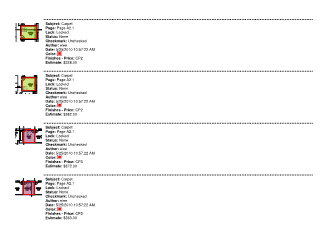
Table: In this summary style, markups are summarized in a tabular format to more closely mimic the look of the Markups list itself.
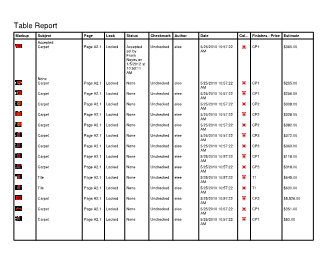
Create Spaces Cover Sheet: Select this option to include a cover sheet containing a large representation of the Space referenced before each page break. Only available when Insert Page Break per is set to Space.
Thumbnail: Select the size of the thumbnail image for each markup shown in the summary. The thumbnail includes the markup appearance as well as the underlying PDF content (if Include Page Content is selected) in the region of the PDF where the markup is located.
Padding: Enter the amount of surrounding context shown around the preview image included in the Markup Summary. Setting a higher value provides more surrounding context.
Include Page Content: Select this option to include the underlying PDF content as part of the preview area in the summary. When left unchecked, only the markup is included. Enabling this option can add to the time it takes to generate the summary significantly so if you don't need it or if your summary is taking a very long time to generate, leave it disabled.
Page Size: Select the page size and orientation (Portrait or Landscape) of the PDF output.
Include Totals: Select this option to include the totals calculated by the current sort column in the Markups list on the report. This is particularly useful for easy subtotaling by subject or subcontractor.
Include Hyperlinks: Select this option to include an absolute path hyperlink with each markup in the summary report that links to the markup's page in the source document.
Include Capture Media Addendum: Select this option to include larger views of all images and videos embedded with Capture as an addendum to the report. This is useful when the thumbnails allowed on the summary page are too small to be effective (which is common when there are multiple images or videos embedded in one or more markups).
Attach Media as Linked Files: Select this option to attach images and videos embedded with Capture to the summary report as linked files. Clicking on a preview image in the Capture Media Addendum will open the image or video in the device's default viewer. This option is only available when Include Capture Media Addendum is selected.
 Print Options
Print Options
Template: Use this option to select a PDF report template on which to generate your report. New PDF templates can be imported using the Import button. Once a PDF template is imported, it will appear in the Template list until it is deleted using the Remove button.
- Click Edit to redefine the report area on the PDF template.
Insert Page Break per: Select this option to create page breaks according to the data selected in the associated menu.
Style: Choose Table or Flow.
Flow: In this summary style, markups are summarized one at a time, with a report-style block of information.
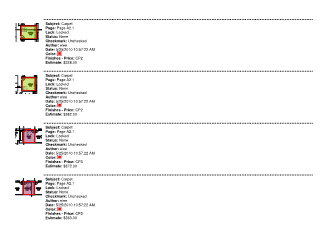
Table: In this summary style, markups are summarized in a tabular format to more closely mimic the look of the Markups list itself.
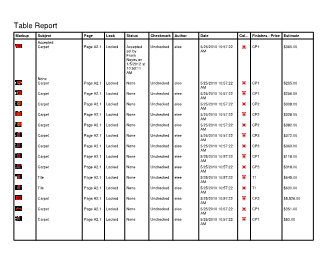
Thumbnail: Select the size of the thumbnail image for each markup shown in the summary. The thumbnail includes the markup appearance as well as the underlying PDF content (if Include Page Content is selected) in the region of the PDF where the markup is located.
Padding: Enter the amount of surrounding context shown around the preview image included in the Markup Summary. Setting a higher value provides more surrounding context.
Include Page Content: Select this option to include the underlying PDF content as part of the preview area in the summary. When left unchecked, only the markup is included. Enabling this option can add to the time it takes to generate the summary significantly so if you don't need it or if your summary is taking a very long time to generate, leave it disabled.
Page Size: Select the page size and orientation (Portrait or Landscape) of the PDF output.
Include Totals: Select this option to include the totals calculated by the current sort column in the Markups list on the report. This is particularly useful for easy subtotaling by subject or subcontractor.
Include Hyperlinks: Select this option to include an absolute path hyperlink with each markup in the summary report that links to the markup's page in the source document.
Include Capture Media Addendum: Select this option to include larger views of all images and videos embedded with Capture as an addendum to the report. This is useful when the thumbnails allowed on the summary page are too small to be effective (which is common when there are multiple images or videos embedded in one or more markups).
- To save the configuration, click Save Config.
- Click Done. The report is generated.