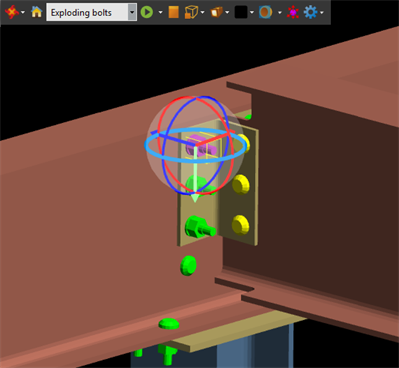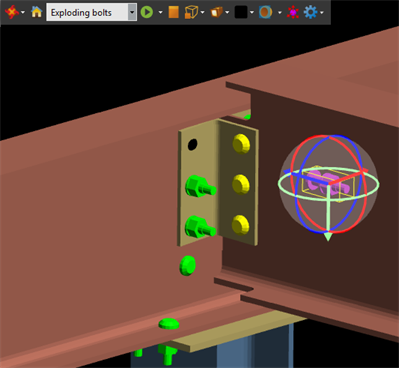- Select the part or parts that you want to transform.
-
Click
 Transform on either the 3D Hover Bar or the 3D Model Tree tab. The icon will change to indicate that transform is active (
Transform on either the 3D Hover Bar or the 3D Model Tree tab. The icon will change to indicate that transform is active ( ) and the Transform Control will appear at the center point of the part or selected parts.
) and the Transform Control will appear at the center point of the part or selected parts.The Transform Control consists arrows to move along the X, Y, and Z axes and circles to rotate around those axes. In the example below, the Transform Control surrounds a cube-shaped part.
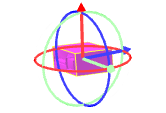
- To manipulate the selected part or parts using the Transform Control:
- Click and drag an axis line to move the part along that axis.
- Click and drag an axis circle to rotate the part around that axis.
- To reset a selected part or parts to the default location:
- Select the part or parts.
- Right-click on one of the parts, either in the 3D Model window or the 3D Model Tree tab, and select Reset Selected Parts.
- To reset all parts to their default location, right-click any empty space in the 3D Model window and select Reset All Parts
- Alternatively, right-click the top-most parent item in the 3D Model Tree tab hierarchy, which will select all parts in the model, then select Reset Selected Parts.
The images below show a bolt as it is selected and after it has been moved on the axis.