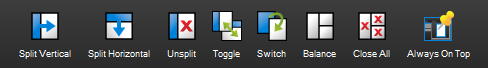
The Window group includes commands for controlling the main workspace window. It is accessed by clicking Window on the Menu bar.
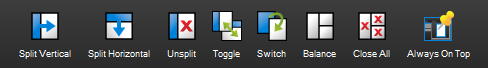
Engages MultiView™ and divides the workspace into two vertically oriented splits.
Engages MultiView™ and divides the workspace into two horizontally oriented splits.
Eliminates the current split.
Toggles between vertical and horizontal orientation for the current split.
Puts the active document tab in the last active split and removes it from the current split.
Sets all splits to equal size.
Closes all open documents.
Keeps the Revu application over other applications which are open at the same time. Useful for keeping a marked up PDF easily accessible while incorporating changes and comments back into the CAD design.