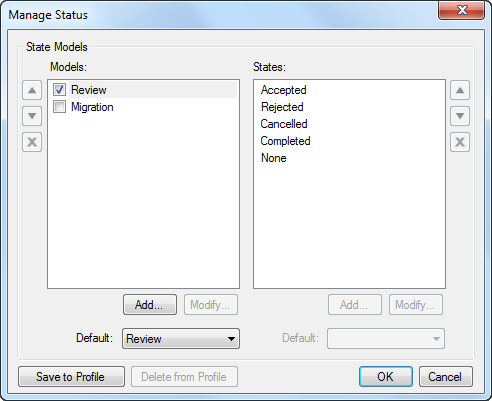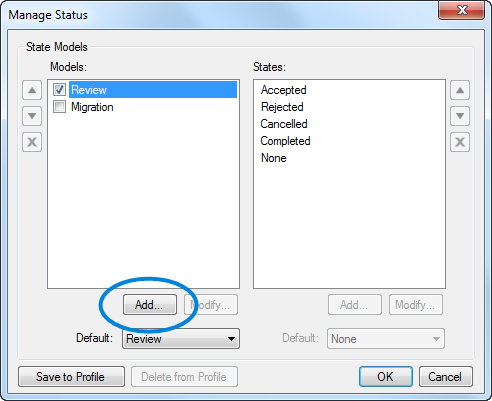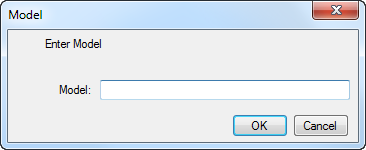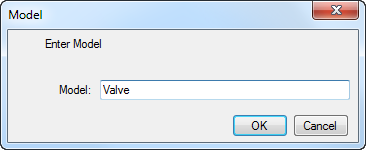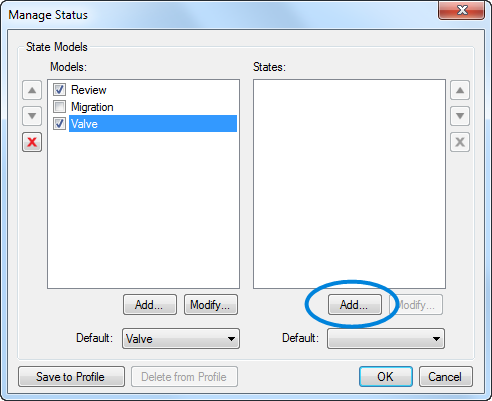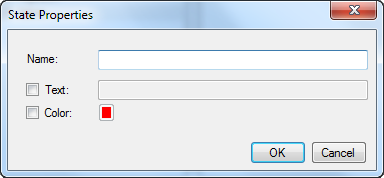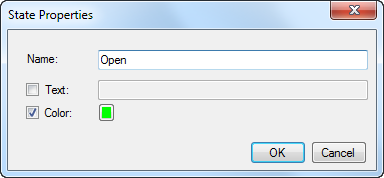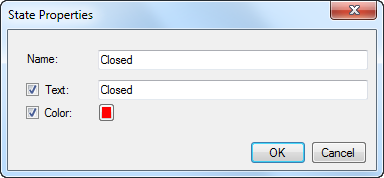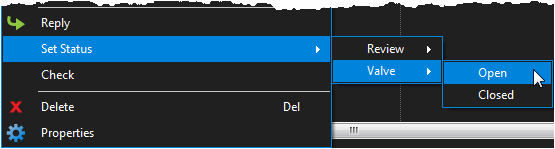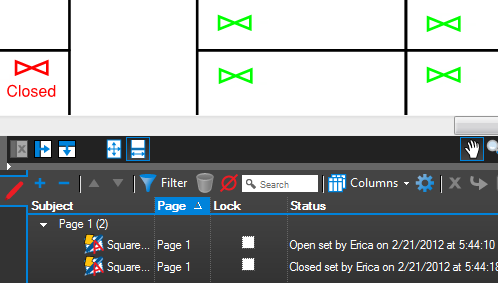The Status column in the Markups list makes it easy to track the current status of the items identified by the punch team.
- Go to View >
 Tabs >
Tabs >  Markups or press ALT+L to show the Markups list if it is hidden.
Markups or press ALT+L to show the Markups list if it is hidden. - If you do not see the Status column in the Markups list, turn it on from the Markups list toolbar by going to
 Columns > Status.
Columns > Status. - Sort the Markups list by any of the columns shown by clicking the desired column header (sorting by Page is common). This can make it easier for the Back Check team as they do their walkthrough.
- As the Back Check team does their walkthrough, they can set the status of items in the Markups list accordingly (for example, to Accepted for items that have been satisfactorily resolved). To do so:
- Select the desired markup by clicking it in either the Markups list or on the Workspace.
- On the Markups list toolbar, go to
 Status > Accepted (or whichever status is appropriate).
Status > Accepted (or whichever status is appropriate).
Status changes are saved as a permanent record including the identity of the person who changed the status. So, if one person takes responsibility for a status by marking it Accepted and later someone else verifies the work is finished and marks it Complete, both Status markups remain along with the time and person who made them, creating a clear line of accountability.