The Hyperlinks Preferences contain settings for hyperlink behavior in Revu. Select Hyperlinks from the Preferences dialog box to view or modify these preferences.
To open the Preferences dialog box:
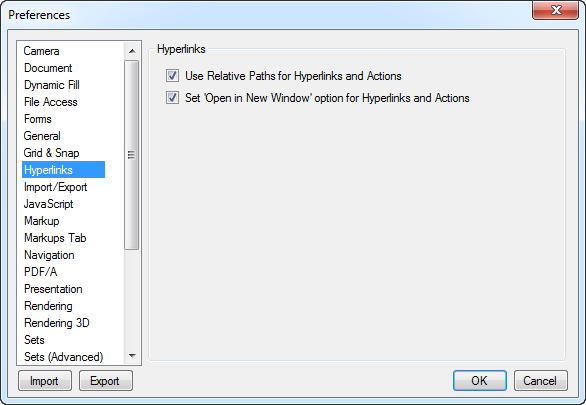
Use Relative Paths for Hyperlinks and Actions: When enabled, the default status for paths will be "relative" when Hyperlinks and Actions are created.
Set 'Open in New Window' option for Hyperlinks and Actions: When enabled, the option to open a Hyperlink or Action in a new window when the Hyperlink or Action is created will be available. This option only applies when viewing PDFs in Acrobat or Reader; Revu already opens links in a new tab.