The Import/Export Preferences contain settings for importing content into a PDF and exporting PDF content into other formats in Revu. Select Import/Export from the Preferences dialog box to view or modify these preferences.
To open the Preferences dialog box:
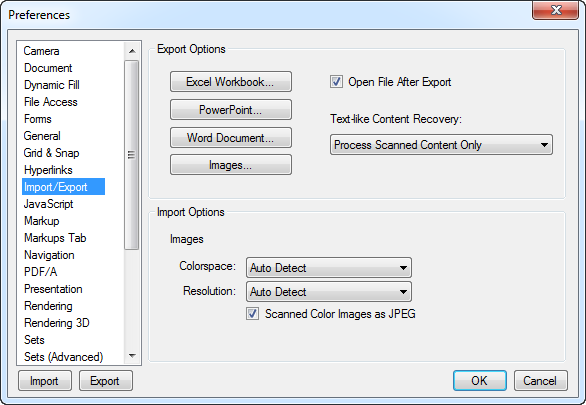
Open File After Export: When enabled, exported files are automatically opened in their new format.
Text-like Content Recovery: Select a method for processing content that appears as text but is not formatted as text in the document (for example, text found in a scanned image) during export. Options are:
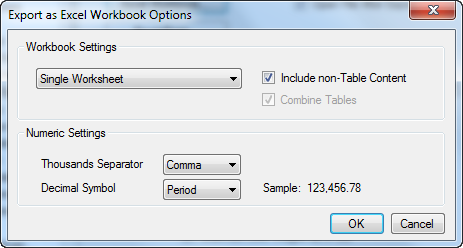
Workbook Settings: Determines whether PDF pages are exported as a Single Worsheet or as a Worksheet for each page.
Include non-Table Content: When enabled, Revu will attempt to convert elements of the PDF that are not in table form (for example, images).
Combine Tables: When enabled, Revu will attempt to combine tables in the PDF that are similar into a one table in the exported file.
Thousands Separator: Determines what delimiter is used as a digit group separator in large numbers. Options are: Comma or Period.
Decimal Symbol: Determines what delimiter is used between the integer and the decimal value of a number. Options are: Comma or Period.
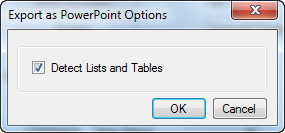
Detect Lists and Tables: When enabled, Revu will attempt to detect lists and tables in the PDF being exported and format them accordingly in the exported file.
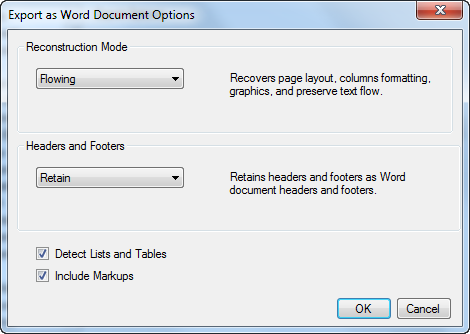
Reconstruction Mode: Determines the method that is used to recover page layout, column formatting, graphics, and preserve text flow. Options are:
Headers and Footers: Determines the method that is used to deal with headers and footers found in the original PDF.
Detect Lists and Tables: When enabled, Revu will attempt to detect lists and tables in the PDF being exported and format them accordingly in the exported file.
Include Markups: When enabled, Revu will attempt to convert PDF markups into a compatible version within the export file.
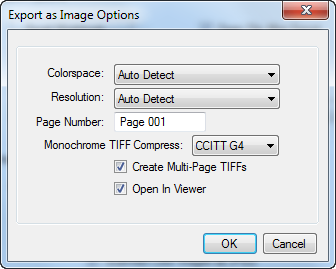
Colorspace: Determines what type of color information will be stored in the converted image. Options are:
Resolution: Sets the resolution of the resulting image in pixels/inch.
Page Number: Defines the suffix to be added to the original PDF filename when creating multiple image files. This applies when trying to output a multi-page PDF to an image format that does not support multiple pages. Each page of the PDF will be output as a separate file with the contents of this field appended to the original file's name. The default value has a space before the word "Page" so there will be a space between the filename and the suffix.
Monochrome TIFF Compress: Defines the compression scheme to use for monochrome TIFF output.
Create Multi-Page TIFFs: When enabled, multi-page TIFFs will be created from multi-page PDFs. If unchecked, TIFFs will be created per page.
Open in Viewer: When enabled, the resulting image will be opened in the default image viewer.
Colorspace: Determines what type of color information will be stored in the converted image. Options are:
Resolution: Sets the resolution of the resulting image in pixels/inch.