The JavaScript Preferences contain settings relating to how and when Revu uses JavaScript in PDFs. Select JavaScript from the Preferences dialog box to view or modify these preferences.
To open the Preferences dialog box:
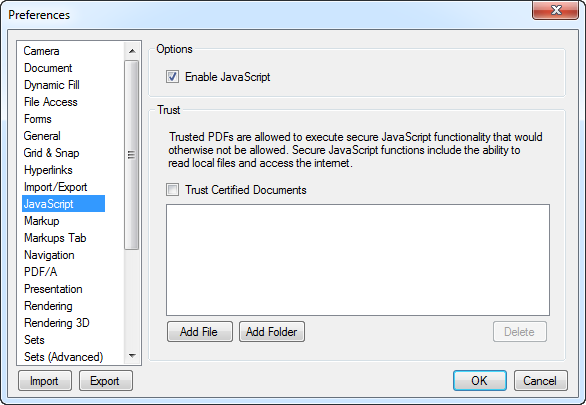
Enable JavaScript: When enabled, JavaScript is enabled for all PDFs opened in Revu and most JavaScripts will be allowed to run. Some JavaScript functionality is normally repressed for security reasons, even when JavaScript is enabled. To allow these to run on trusted PDFs, see Trust Certified Documents below.
If JavaScript is disabled and a PDF containing JavaScript is opened, the user is prompted to enable JavaScript before viewing the PDF.
Enabled by default.
Trust Certified Documents: When enabled, Revu will allow PDFs that it recognizes as "trusted" (either because they have been specifically designated at such or because they are in a "trusted" folder) to execute JavaScript functionality that is normally disallowed for security reasons, including having the ability to read local files and access the Internet.
If JavaScript is not enabled for Revu, no JavaScript functionality is allowed, even for documents in the Trust Certified Documents list. Enable JavaScript must be selected for this feature to work.
This action will cause Revu to automatically trust PDFs found in the designated folder, including PDFs placed there after the folder has been added to the Trust Certified Documents list. Additionally, PDFs that were in the folder, and were thus "trusted" at one point, will no longer be trusted if they are removed from the folder.