The Markups Tab Preferences contain settings for the Markups list in Revu. Select Markups Tab from the Preferences dialog box to view or modify these preferences.
To open the Preferences dialog box:
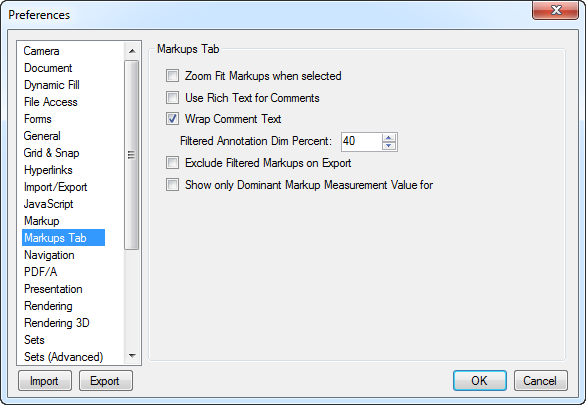
Zoom Fit Markups when selected: When enabled, the main Revu workspace will jump to the location of the markup on the PDF when a markup is selected in the Markups list.
Use Rich Text for Comments: When enabled, comments in the Markups list use rich text format (RTF), as defined by the markup's properties. Otherwise, comments in the Markups list use uniform formatting.
Wrap Comment Text: When enabled, text in the Markups list is wrapped based on the width of the Comments column.
Filtered Annotation Dim Percent: Sets the dimmer level of the annotations when the filter is being used.
Exclude Filtered Markups on Export: When enabled, causes any markups that have been filtered out to not be included in Markups list exports.
Revert Group Column Measurements to Dominant Markup: When markups are grouped, the values of the measurement columns (Count, Length, Area, Wall Area, and Volume) are automatically summed for the group item in the Markups list when all the markups in the group support the given measurement. Enabling this option causes these values to default to their equivalent values in the "dominant markup" (that is, the first markup selected when creating the group) of the group.