The Signature Preferences contain settings for the control of digital signatures in Revu. Select Signature from the Preferences dialog box to view or modify these preferences.
To open the Preferences dialog box:
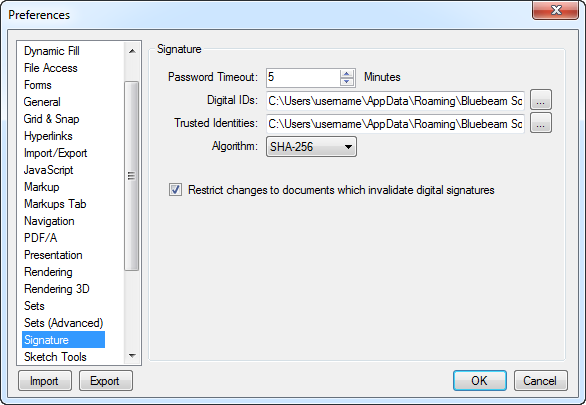
Password Timeout: Sets the amount of time after you enter your password that it remains valid. If many documents are to be signed at once, a larger value will enable signing without having to reenter your password with each signature. In an insecure computing environment, a smaller value will reduce the chance of forgery.
Digital IDs: Sets the path to the location of digital ID files.
Trusted Identities: Sets the path to the location of trusted identity files.
Algorithm: Determines the Secure Hash Algorithm (SHA) used. SHA-1 is widely accepted currently, but is expected to be deprecated over time. SHA-256 is newer and also commonly accepted.
Restrict changes to documents which invalidate digital signatures: When enabled, documents that have been digitally signed cannot be changed at the content layer (markups may still be added). Disabling this feature will allow content-level changes to PDFs that have been digitally signed, though doing so will invalidate the digital signature.