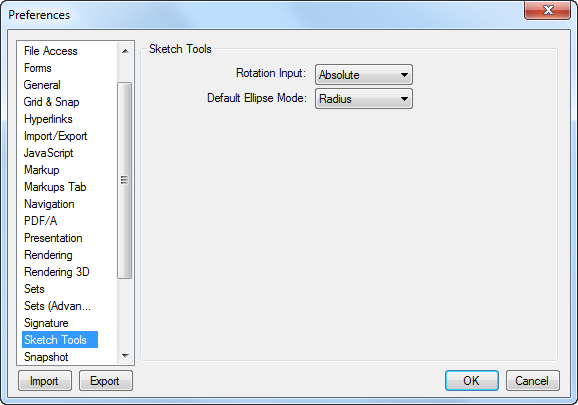Sketch Tools Preferences
The Sketch Tools Preferences contain settings for Sketch Tool inputs in Revu. Select Sketch Tools from the Preferences dialog box to view or modify these preferences.
To open the Preferences dialog box:
- Go to
 Settings >
Settings >  Preferences or press CTRL+K.
Preferences or press CTRL+K.
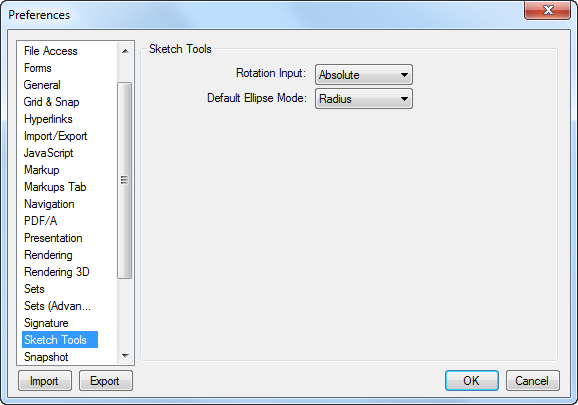
Rotation Input: Sets the method by which rotation angles are determined with the Polygon Sketch Tool and Polyline Sketch Tool. The options are:
- Relative: When selected, the rotation angle of a line is relative to the angle of the line it is connected to.
- Absolute: When selected, the rotation angle of a line is always relative to the page, where 0° is horizontal and 90° is vertical. This can be affected by changes to the page's rotation (for example, when Rotate Pages is used).
Default Ellipse Mode: Sets the mode used when drawing an ellipse with the Ellipse Sketch Tool. The options are:
- Normal: When selected, users input Width, Height and Rotation. The result can be an ellipse or a circle.
- Radius: When selected, users input just the Radius. The result will always form a circle.
Revu 2017 & Below
Help Guide
Preferences
Markup