The Spelling Preferences contain settings for the spell checker in Revu. Select Spelling from the Preferences dialog box to view or modify these preferences.
To open the Preferences dialog box:
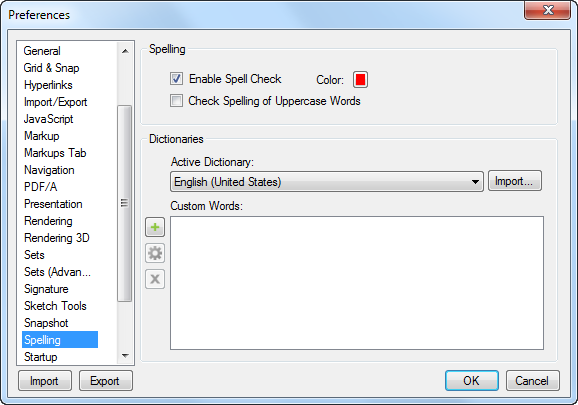
Enable Spell Check: When enabled, Revu will automatically perform spell checks.
Color: Sets the color of the squiggly underline that will be placed under misspelled words.
Check Spelling of Uppercase Words: When enabled, Revu will spell check words that are in all capitals. Otherwise, these words are ignored by the spell checker.
Active Dictionary: Determines the language used by the spell checker. Additional dictionaries can be added by clicking Import and navigating to the .zip file containing the new dictionary. Revu recognizes standard, AFF-formatted dictionaries, many of which can be found at http://www.bluebeam.com/us/support/extensions.asp.
Custom Words: Lists user-defined words in the active dictionary. Click ![]() to add a new custom word.
to add a new custom word.