In this example, a 36x24 PDF is being reduced to 11x17.
-
Go to Document >
 Page Setup. The Crop and Page Setup dialog box appears.
Page Setup. The Crop and Page Setup dialog box appears.A preview of the drawing will display on the right-hand side of the dialog box. Notice that the Media Size and Page Size show 36.00 x 24.00.
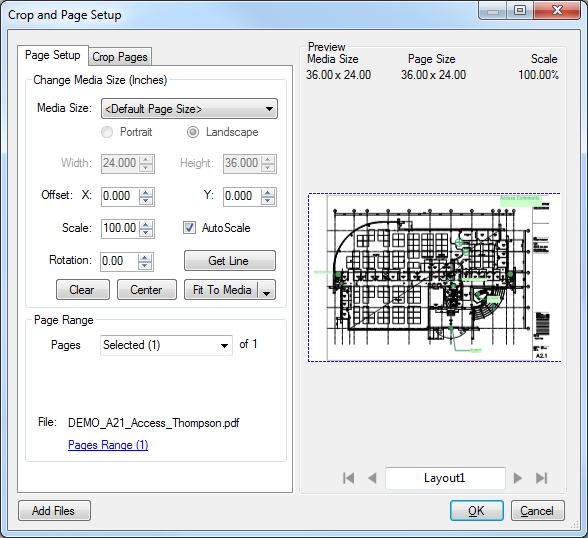
- In the Change Media Size section, click the Media Size list, then click 11 x 17.
- Click OK.
