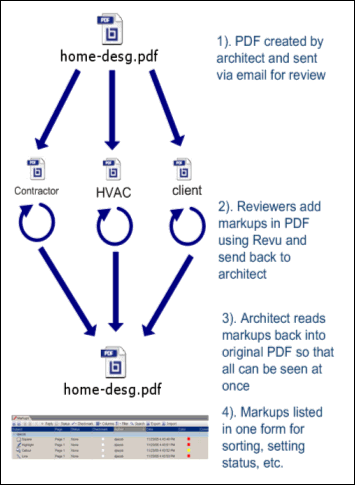
- The PDF is created and emailed to other members of the design team.
- Each person reviews the PDF and makes comments regarding the design using Revu. Commented PDFs are sent back to the architect.
- The design or document owner may then incorporate all of the markups back into the master PDF so that the markups can be viewed in the one master PDF at one time.
- The Markups list includes elements that enable tracking the status of PDFs. Two columns in particular present a way for coordination of reviewing markups. Checkmarks can be used to indicate whether an annotation has been reviewed or incorporated. Statuses can be set indicating states such as Accepted or Rejected. Sorting allows the viewing of the Markups list in a variety of ways to assist in reviewing and integrating the comments into the design.