Forms Panel
The Forms panel provides a list of form fields on the active PDF and tools to edit those form fields as well as manually create new ones. To automatically create a form, see Auto Create.
Note: Functions related to creating and editing forms are only available in Revu Complete.
Go to Window > Panels >  Forms or press ALT+Q to open the Forms panel.
Forms or press ALT+Q to open the Forms panel.
The Forms panel toolbar provides easy access to tools to add fields to a PDF form, as well as the means to automatically sort form fields.
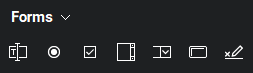
Each of the form fields available on the Forms panel toolbar are discussed in more detail on the Form fields page. Placing a new form field on the current PDF is as simple as clicking the desired field type then clicking on the PDF to place it. This method will place a field of the default size; to customize its size, just click and drag one of its control points to describe the desired size (it might be necessary to press ESC to exit form editing mode first).
The area below the Forms panel toolbar shows the form fields on the current page (or all pages of the PDF if Show All Pages is selected from the Forms menu on the Forms panel toolbar).
- Select a form field from the list and go to the Properties tab to edit its appearance. See Editing Forms for more information about editing form field appearances.
- Drag and drop form fields in the list to change their tab-through order. See Sorting Form Fields Manually for more information.
The order of the fields in the Forms panel corresponds to the order through which they can be tabbed by a user. They can be sorted automatically or manually.
Tip: The methods described below are not mutually exclusive. To create a custom order that is nearly, but not quite, the same as one of the automatic sort options, apply one of them as described in Sorting Form Fields Automatically and then perform the procedure described in Sorting Form Fields Manually. This will arrange the form fields by row or column (as desired) and then unlock them for customization.
Form fields can be automatically sorted by their position on the PDF (row or column). While either of these options is in effect, the order of form fields cannot be changed manually. To sort form fields by row or column:
- Go to Window > Panels >
 Forms or press ALT+Q to open the Forms panel.
Forms or press ALT+Q to open the Forms panel. - From the Forms menu, select one of the following options:
- Order Tabs by Row: Automatically sorts form fields by row.
- Order Tabs by Column: Automatically sorts form fields by column.
- Go to Window > Panels >
 Forms or press ALT+Q to open the Forms panel.
Forms or press ALT+Q to open the Forms panel. - From the Forms menu, select Order Tabs Unspecified.
- Click and drag a form field to the desired position in the list.