Document Management System Interface
Revu can be configured to integrate seamlessly with Bentley ProjectWise and Microsoft SharePoint Document Management Systems (DMS). This integration supports opening, saving, and checking files in and out of both ProjectWise and SharePoint from within Revu.
For Revu's built-in, lightweight DMS, see Studio Projects.
Note: In order for Revu to interface with ProjectWise datasources, the ProjectWise Explorer application must be installed on the workstation.
The settings for controlling the Revu integration into a DMS are found in File Access Preferences.
When PDFs are opened from a DMS in Revu, their status is indicated by an icon on the document tab.
-
A
 lock next to the name indicates a PDF that has been opened from a DMS but not checked out.
lock next to the name indicates a PDF that has been opened from a DMS but not checked out.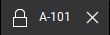
-
A
 checked out icon next to the name indicates a PDF that has been opened and checked out from a DMS.
checked out icon next to the name indicates a PDF that has been opened and checked out from a DMS.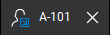
Click the icon on the document tab to open the DMS menu. The commands that will be available varies depending on the document's current status and the DMS.
Commonly available commands include:
-
 Check In: Checks in a document that is currently checked out. Might allow for the addition of check-in comments (SharePoint) or for the file to remain checked out to you after checking in the current version.
Check In: Checks in a document that is currently checked out. Might allow for the addition of check-in comments (SharePoint) or for the file to remain checked out to you after checking in the current version. -
 Check Out: Checks out the document to you.
Check Out: Checks out the document to you. -
 Update Server Copy: Updates the server copy of the document with the version currently checked out to you (including any changes you have made) without checking in the document.
Update Server Copy: Updates the server copy of the document with the version currently checked out to you (including any changes you have made) without checking in the document. -
 Undo Check Out (SharePoint) or Free (ProjectWise): Releases your check out without updating the server copy, discarding any changes you have made.
Undo Check Out (SharePoint) or Free (ProjectWise): Releases your check out without updating the server copy, discarding any changes you have made. - Version History (SharePoint only): Opens the Version History dialog box displaying the different versions of the document currently available on SharePoint. Right-click a version to View, Restore, or Delete it.
- Properties: Opens the DMS Properties dialog box for the file.