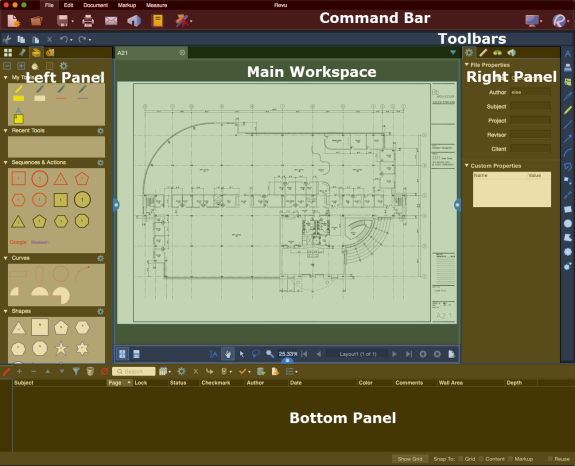
At the top of the Revu window you will see the Command bar. The Command bar provides access to tools and commands organized by group. Below the Command bar and to the right edge are Toolbars. These toolbars provide one-click access to the tools you need most.
PDFs appear in the Main Workspace. Multiple PDFs can be opened at the same time, each in its own tab, allowing you to easily switch between them.
There are three Panels around the Main Workspace which contain a number of tabs. These tabs provide quick access to tools for viewing, navigating, annotating, and gathering information from a PDF.
Below the Main Workspace but above the bottom panel, notice the Navigation bar, which contains tools to help navigate documents. At the very bottom of the application window, below the bottom panel, is the Status bar, which contains additional information and tools to help you interact with PDFs smoothly.