 Bookmarks tab shows the active PDF's current bookmarks.
Bookmarks tab shows the active PDF's current bookmarks.The  Bookmarks tab shows the active PDF's current bookmarks.
Bookmarks tab shows the active PDF's current bookmarks.
Go to View > ![]() Tabs >
Tabs >  Bookmarks or press ALT+B to open the
Bookmarks or press ALT+B to open the  Bookmarks tab.
Bookmarks tab.
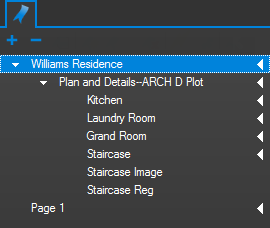
Bookmarks are arranged in a Bookmarks list. Click the name of any bookmark to initiate the bookmark's action.
Bookmarks can be arranged in a typical parent-child structure, shown by the presence of a toggle arrow to the left of a bookmark's name. Click any toggle arrow to hide/reveal that bookmark's child bookmarks.
Bookmarks that are located on the page currently being viewed in the main workspace will have a triangular icon to their right.