 Search tab allows you to search for text in the current PDF
Search tab allows you to search for text in the current PDFThe  Search tab allows you to search for text in the current PDF
Search tab allows you to search for text in the current PDF
Go to View > ![]() Tabs >
Tabs >  Search or press either ALT+1 or CTRL+F to show the
Search or press either ALT+1 or CTRL+F to show the  Search tab.
Search tab.
The Search toolbar contains several tools for working with search results. None of these tools are available until after a Text Search or Visual Search has been run.

![]() Expand All: Shows all results.
Expand All: Shows all results.
![]() Collapse All: Shows only the filenames to make navigation easier.
Collapse All: Shows only the filenames to make navigation easier.
![]() Clear Search Results: Clears the current search results list.
Clear Search Results: Clears the current search results list.
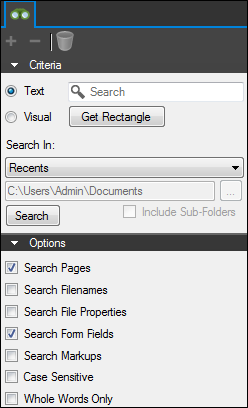 Text must be present in the PDF file for
Text must be present in the PDF file for
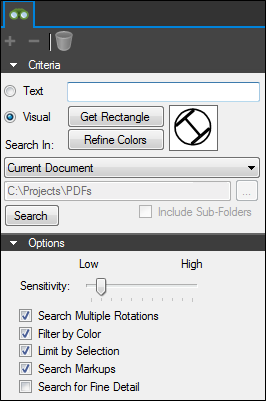 VisualSearchTM allows for the searching of graphical symbols in PDFs. To set the search criteria, define a rectangle around the symbol or graphic that you want to search for in the document. See Searching PDFs for more information on running VisualSearch on a PDF.
VisualSearchTM allows for the searching of graphical symbols in PDFs. To set the search criteria, define a rectangle around the symbol or graphic that you want to search for in the document. See Searching PDFs for more information on running VisualSearch on a PDF.