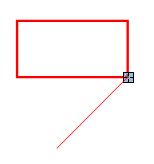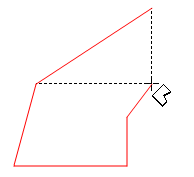There are four toggles on the Status bar that switch features on and off:
- Snap To
(CTRL+SHIFT+F9):
- Grid: When enabled, any points used to define a markup line up are forced to line up with the grid (even if the grid is not currently visible). The grid spacing is configured through the Grid & Snap Preferences.
- Content (CTRL+SHIFT+F10):When enabled, markups automatically snap to the underlying PDF vector content. Snap to Content does not snap to text or images in the PDF, only vector images such as lines and shapes. The exact elements that are snapped to are set in the Grid & Snap Preferences.
- Markup (CTRL+SHIFT+F11):When enabled, markups automatically snaps to other markups in the PDF. Two related behaviors will occur: the cursor will snap to points on other markups (similar to how Snap to Content snaps to points in the PDF content) and Vu will also show—and the cursor will snap to—guidelines that are based on lines in nearby markups. The exact elements that are snapped to are set in the Grid & Snap Preferences.
| |
Snap to a point |
|
Guidelines creating a Polygon |
|
Guideline creating aligned Rectangles |
| |
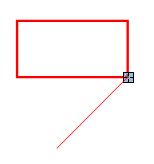
|
|
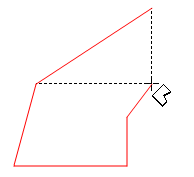
|
|

|
- Show Grid
(SHIFT+G): When enabled, a visible grid is overlayed on PDFs in the main workspace. Grid spacing is configured through the Grid & Snap Preferences.
- Reuse: When enabled, after placing a markup, the same markup can be added to the PDF without having to reselect it. This mode is helpful when adding the same markup onto the PDF sequentially.
- Sync: When enabled, Vu synchronizes the viewing windows when displaying PDFs in side-by-side Split View mode or in a detached window. This is useful when you need to compare two different versions of the same document. Moving the document in one window will automatically adjust the view in the second window.
- Sync Mode: Determines the synchronization mode that is used. Click the arrow to the right of Sync to change modes. Document mode synchronizes document pages by page index, thus viewing page 1 on document A will cause document B to automatically also view page 1. Page mode synchronizes the pages currently being viewed, regardless of page index, allowing the user to synchronize different pages across documents or different pages in the same multi-page document. The default mode is determined by the Navigation Preferences.
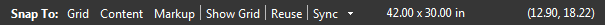
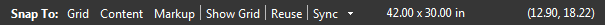
![]() Interface > Status Bar, or press F8.
Interface > Status Bar, or press F8.