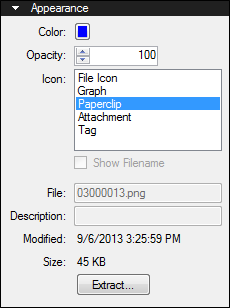- Open the PDF.
- Go to Markup >
 Attachment. An Open dialog box appears.
Attachment. An Open dialog box appears. - Browse to and select the desired file, then click Open.
- Attachments are made individually, so only one file can be selected.
- Click on the PDF to place the Attachment icon.
- Attachment icons can be moved after they have been placed. Click and drag the icon to move it.