The Presentation Preferences contain settings for the presentation of documents in Vu. Select Presentation from the Preferences dialog box to view or modify these preferences.
To open the Preferences dialog box:
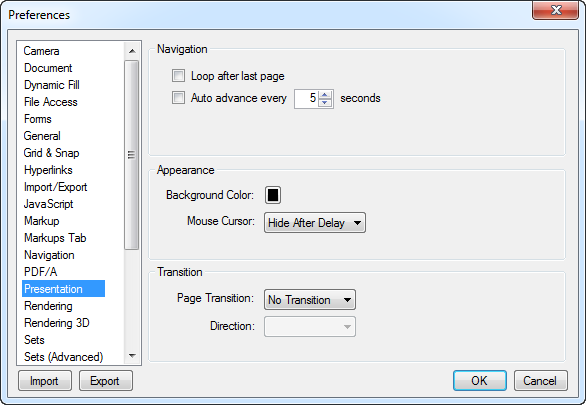
Loop after last page: When enabled, Vu will loop back to the first page after the last page is shown.
Auto advance every X seconds: When enabled, Vu automatically advances the page at the interval defined in the associated field.
Background Color: Sets the background color used when the page does not fill the entire workspace.
Mouse Cursor: Determines how Vu handles the visibility of the mouse cursor while in Presentation mode.
Page Transition: Determines the kind of page transition used in Presentation mode.
Direction: When a Page Transition is used, determines the direction of the transition.