The Startup Preferences contain settings for controlling Vu's startup behavior. Select Startup from the Preferences dialog box to view or modify these preferences.
To open the Preferences dialog box:
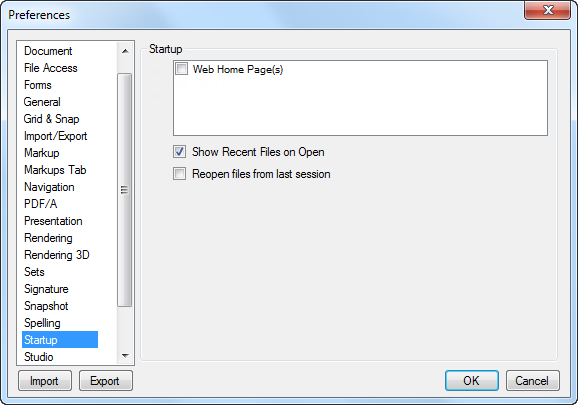
The Startup list determines what to open, if anything, when Bluebeam Vu first starts up.
Web Home Page: When enabled, Vu will load your homepage in a WebTab on launch.
Show Recent Files on Open: When enabled, the File Access tab will be open on launch.
Reopen files from last session: When enabled, files that were open when the last session was closed will be reopened on launch.