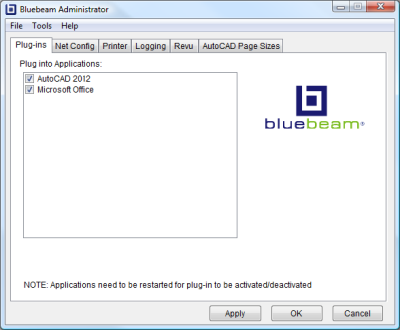
Select the Plugins tab to activate available application plugins.
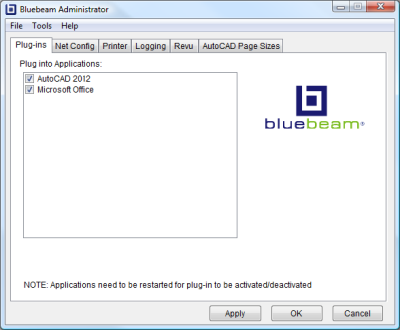
Select any of the listed applications to enable its Revu plugin. If the application is currently open, close it. The plugin will be activated when either Apply or OK is clicked. When the application is opened, the Bluebeam toolbar(s), menu and/or ribbon (as appropriate) are available.
See the Revu tab to enable the browser plugin.