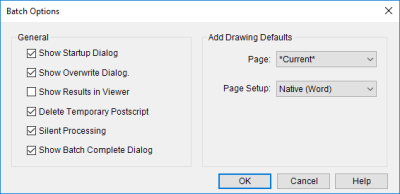
The Batch Options dialog box is used for configuring advanced behaviors of the batch creation process. It is accessed from the New Batch dialog box.
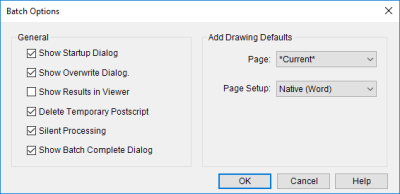
Show Startup Dialog - Toggles whether or not to show the Batch Startup recent history window after the Batch PDF button is clicked.
Show Overwrite Dialog - Toggles whether or not to show the Batch create file list overwrite dialog box right before the batch conversion is started.
Show Results in Viewer - Toggles whether or not to open created files after the output file is converted.
Delete Temporary Postscript - Toggles whether or not to delete the intermediate Postscript files.
Silent Processing - Toggles whether or not to show error messages.
Show Batch Complete Dialog - Toggles whether or not to open a dialog box showing the status of the conversion process.
Page: Select the default Page option.
Page Setup: Select the default page setup to be used.