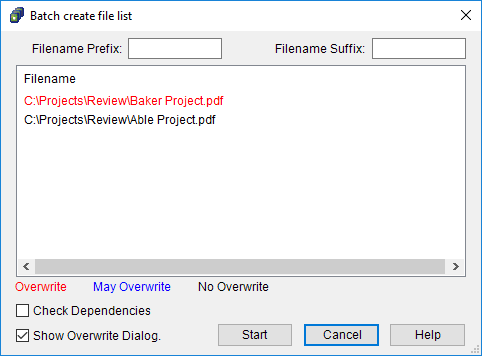- From within the application, select the Bluebeam tab.
-
Click
 Batch PDF. The Batch Startup dialog box appears.
Batch PDF. The Batch Startup dialog box appears.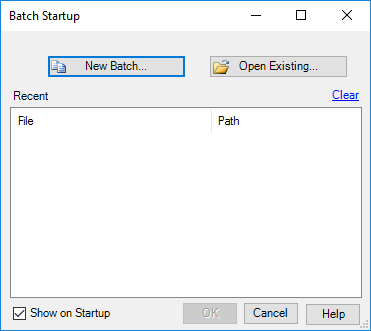
- To open an existing batch job, select it in the Recent list and click OK. Go to Batch Converting to PDF to convert the files in the batch job to PDF.
- If the desired job is not in the Recent list, click Open Existing to select it.
-
To start a new batch job, click New Batch. The New Batch dialog box appears.

- Add source files and/or folders to the job by doing any or all of the following:
- Click Add Folder... to add all the documents in a particular folder.
- Check Include Subfolders to include all documents that exist within subfolders of the selected directory.
- Click Add Files... to add individual files.
- Click Add Folder... to add all the documents in a particular folder.
- Select one of the following options from the Pages menu to determine which pages, sheets, or slides in the document will be converted:
- *Current*: For documents that are open, includes the active page (Word document), slide (PowerPoint presentation), or sheet (Excel spreadsheet). For documents that are not open, includes the first page (Word document), slide (PowerPoint presentation), or sheet (Excel spreadsheet).
- All Pages: Includes all pages/sheets/tabs of the selected documents.
- All Pages by Name: Use in conjunction with the One file per document setting to create a separate PDF file for each page, sheet or slide.
- Select the page setup mode to be used to create the PDF or PDFs from the Page Setup menu. The options are:
- Native: Uses the same page settings defined in Word, Excel or PowerPoint.
- Custom: Allows a unique setting to be defined for each individual document. The settings are defined in the Page Setup tab of the Change Settings window.
- Global: Uses the globally defined Bluebeam Page Setup for creation of all output files. This is also defined on the Page Setup tab of the Bluebeam Conversion Settings window.
- Select the desired output. The options are:
- One Output file: All documents will be combined into one output file. Enter the desired file name in the text box next to this selection.
- One Output File per Document: One output file will be generated for each document selected. Each output file will have the same file name as each document, with ".pdf" replacing the extension of the original document. If another output file type is selected, the correct file extension will automatically be used.
- One Output File per Page: One output file is generated for each page, sheet or slide in the selected documents. This option is only active when All Pages by Name is selected in the Pages list.
- Set the output folder by doing one of the following:
- Select Use source file folder to save the output files in the same location as the source documents.
- Click Set Folder to choose a folder for output.
- Select Use source folder tree to duplicate the directory structure of the source documents in the output folder.
- Click Options to change advanced batch configurations. See Batch Options for more details.
- Click OK. Go to Batch Converting to PDF to convert the files in the batch job to PDF.
 Batch Convert. The Batch create file list dialog box appears, indicating which files will be created.
Batch Convert. The Batch create file list dialog box appears, indicating which files will be created.