- From within the application, select the Bluebeam tab.
- Click
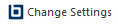 Change Settings.
The Bluebeam Conversion Settings dialog box appears.
Change Settings.
The Bluebeam Conversion Settings dialog box appears.
- Select the Page Setup tab.
-
Click Manage. The Page Setup Management dialog box appears.
- To define a new Global setup, click Add.
- To set a page setup as the default, select it and click Set Default.
- To remove a Global page setup, select it and click Delete.
