Batch Menu
The Batch menu provides easy access to tools that can be used on multiple PDFs at the same time. Many of these tools function the same whether they are use on one PDF or on many, but some have different procedures when multiple PDFs are involved. It is accessed by clicking Batch on the Menu bar.
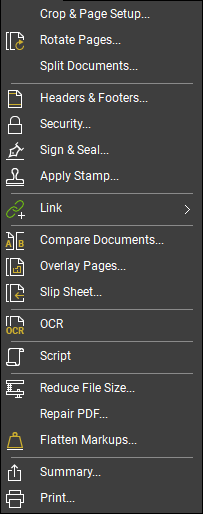
Crop & Page Setup: The Batch Crop & Page Setup tool allows for the removal of unwanted parts of multiple PDFs or for the resizing of pages in multiple PDFs.
 Rotate Pages: The Rotate Pages feature allows you to rotate the page contents of PDFs in 90° intervals.
Rotate Pages: The Rotate Pages feature allows you to rotate the page contents of PDFs in 90° intervals.
Split Documents: The Split Documents tool divides PDFs into separate files, creating new documents from the parts without altering the original.
 Headers & Footers: The Batch Headers and Footers tools allows for adding or removing headers and footers to multiple PDFs at the same time.
Headers & Footers: The Batch Headers and Footers tools allows for adding or removing headers and footers to multiple PDFs at the same time.
 Security: The Security tool is used to restrict access to the PDF or to require a password for modification.
Security: The Security tool is used to restrict access to the PDF or to require a password for modification.
 Sign & Seal: Batch Sign & Seal makes it possible to apply a digital signature or document certification across a batch of multiple files as well as apply a professional seal and/or the current date to those files.
Sign & Seal: Batch Sign & Seal makes it possible to apply a digital signature or document certification across a batch of multiple files as well as apply a professional seal and/or the current date to those files.
 Apply Stamp: The Batch Apply Stamp process applies a selected stamp to multiple PDFs or multiple pages of a multi-paged PDF at the same time.
Apply Stamp: The Batch Apply Stamp process applies a selected stamp to multiple PDFs or multiple pages of a multi-paged PDF at the same time.
 Link: The Batch Link tool automatically creates navigational hyperlinks within a specified group of documents based on user-defined criteria.
Link: The Batch Link tool automatically creates navigational hyperlinks within a specified group of documents based on user-defined criteria.
 Compare Documents: The Batch Compare Documents feature compares groups of documents to each other and highlights the differences between them, which are indicated with markups that can be reviewed easily using the Markups list.
Compare Documents: The Batch Compare Documents feature compares groups of documents to each other and highlights the differences between them, which are indicated with markups that can be reviewed easily using the Markups list.
 Overlay Pages: The Batch Overlay tool creates an overlay comparison for multiple files or a multi-page file.
Overlay Pages: The Batch Overlay tool creates an overlay comparison for multiple files or a multi-page file.
 Slip Sheet: The Batch Slip Sheet feature inserts new page revisions or replaces current pages with new revisions for a group of documents.
Slip Sheet: The Batch Slip Sheet feature inserts new page revisions or replaces current pages with new revisions for a group of documents.
 OCR: Optical Character Recognition (OCR), or text recognition, allows for the translation of scanned PDF documents into searchable data.
OCR: Optical Character Recognition (OCR), or text recognition, allows for the translation of scanned PDF documents into searchable data.
 Script: Scripts can be created and executed for multiple PDFs, making it easy to manipulate PDFs and automate multi-step tasks.
Script: Scripts can be created and executed for multiple PDFs, making it easy to manipulate PDFs and automate multi-step tasks.
 Reduce File Size: The Reduce File Size tool can be used to reduce the size of some PDFs to make them more palatable for email or a Document Management System.
Reduce File Size: The Reduce File Size tool can be used to reduce the size of some PDFs to make them more palatable for email or a Document Management System.
Repair PDF: The Repair PDF process can be used to correct some display errors that can occur in PDFs.
 Flatten Markups: Flattening markups moves the markup from the annotations layer to the content layer.
Flatten Markups: Flattening markups moves the markup from the annotations layer to the content layer.
 Summary: A markups summary is a way to publish a report of all of the markups in a PDF file from one or more PDFs, making it much simpler to communicate and manipulate data important to large projects.
Summary: A markups summary is a way to publish a report of all of the markups in a PDF file from one or more PDFs, making it much simpler to communicate and manipulate data important to large projects.
 Print: Batch Print allows for the printing of multiple PDFs at the same time, provided the desired print conditions for each PDF are the same.
Print: Batch Print allows for the printing of multiple PDFs at the same time, provided the desired print conditions for each PDF are the same.