Exporting a Trusted Identity Certificate
When you create a self-signed digital ID, you need to send copies of your public certificate to anybody who will receive documents with your digital signature so they can validate it. This should be done before sending them documents that you have digitally signed.
-
Go to Tools > Signatures > Digital IDs. The Manage Digital IDs dialog box appears.
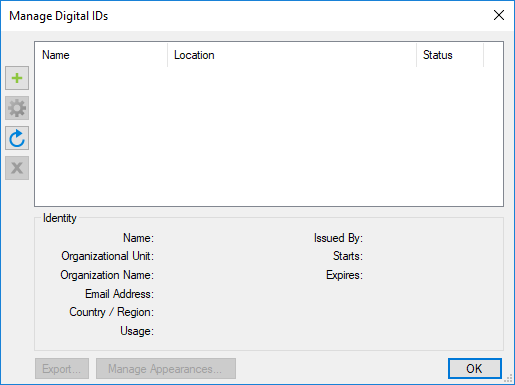
- Select the digital ID to be exported and click Export. If this digital ID is password-protected (for example, a PKCS #12 ID), a password prompt will appear. Provide the necessary password.
- The Windows Save As dialog box opens. Browse to a desired location and click Save to save the public certificate. This file can now be sent to other users, who can add it to their trusted repositories.