Links Panel
The Links panel allows for adding and editing hyperlinks. It also allows organizing and creating places, which is helpful when creating hyperlinks. It is divided into sections dedicated to both.
Go to Window > Panels >  Links or press ALT+N to show the
Links or press ALT+N to show the  Links panel.
Links panel.
Places are defined and named anchors that can be linked to quickly and easily, over and over. The Places section of the Links panel lists all current destinations and provides tools for editing, creating, and assigning hyperlinks to places. See Working with Places for additional information.
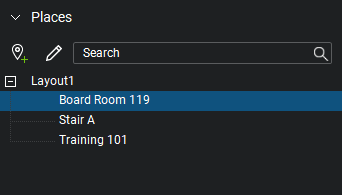
Click the plus to the left of a page label to show or hide the Places on that page. Click the name of a Place in the list to jump to it. To multi-select Places, hold down CTRL while you click.
If a PDF is created outside of Revu and has "Named Destinations," Revu will show them as Places here.
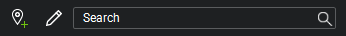
 Add Place: Defines a new Place and adds it to the list.
Add Place: Defines a new Place and adds it to the list.
 Edit Place: Brings up the Place dialog box to allow changing its name and its target location. Changing the target location will not break existing links, but changing the name will.
Edit Place: Brings up the Place dialog box to allow changing its name and its target location. Changing the target location will not break existing links, but changing the name will.
 Search bar: Filters the Place list by the text entered into the box. Useful for documents with a large number of Places.
Search bar: Filters the Place list by the text entered into the box. Useful for documents with a large number of Places.
Hyperlinks are rectangular areas or text information that, when clicked, bring the user to another page, a defined view in the current or another document, or to a web page. This section lists the links currently defined in your document and provides the ability to add, edit, or change hyperlinks individually or severally. See the Hyperlink Tool for more information about creating, viewing, and editing hyperlinks.
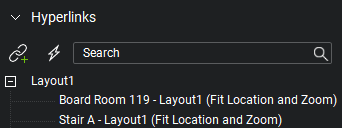
Click a hyperlink to select it and jump to it in the PDF. Hold down CTRL while clicking to select multiple hyperlinks. This is useful when changing multiple hyperlinks at once.
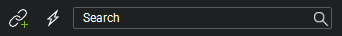
 Hyperlink (SHIFT+H): Create and view hyperlinks in a PDF.
Hyperlink (SHIFT+H): Create and view hyperlinks in a PDF.
 Edit Action: Brings up the Action dialog box to define what happens when the link is clicked.
Edit Action: Brings up the Action dialog box to define what happens when the link is clicked.
 Search bar: Filters the hyperlinks list by the text entered into the field. Useful for documents with a large number of links.
Search bar: Filters the hyperlinks list by the text entered into the field. Useful for documents with a large number of links.